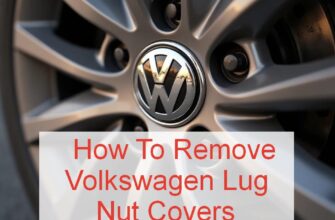Dealing with a dead key fob battery can be frustrating, but changing it yourself is a simple task that will save you time and money. In this comprehensive guide, we’ll walk through the process step-by-step, ensuring you can get your Volkswagen key fob back in working order quickly and easily.
Understanding Your Volkswagen Key Fob
Before we dive into the battery replacement process, let’s start with a quick overview of Volkswagen key fobs. These handy devices come in two main varieties:
- Switchblade Design: These key fobs have a traditional key that folds into the fob’s body when not in use.
- Traditional Design: These are simple key fobs without a folding key component.
No matter which type you have, the battery replacement process is generally the same. The key is identifying the specific battery type required for your fob.
What You’ll Need
To change your Volkswagen key fob battery, you’ll need a few basic items:
- A new CR2032 battery (this is the common battery type used in most Volkswagen key fobs)
- A small flathead screwdriver or a coin (for prying open the key fob)
Once you have these items gathered, you’re ready to get started!
Step-by-Step Instructions
Changing your key fob battery is a straightforward process that should only take a few minutes. Here are the steps to follow:
- Identify the Key Fob Type: As mentioned earlier, Volkswagen key fobs come in switchblade and traditional designs. Determine which type you have before proceeding.
- Locate the Opening Point: Examine your key fob carefully and look for a small slot or groove along the edge. This is where you’ll insert the flathead screwdriver or coin to pry open the fob.
“Using a screwdriver, I was able to open either of the two types of key fobs. My wife and I have two different types and I easily replaced the batteries in both key fobs. First read the instructions, and at the end of the post I will attach detailed video instructions for replacing the battery CR2032”
– John Mechkins - Open the Key Fob: Gently insert the flathead screwdriver or coin into the slot and twist to separate the two halves of the key fob. Be careful not to apply too much force, as you don’t want to damage the plastic casing.

- Remove the Old Battery: With the key fob open, you should see the battery compartment. Carefully remove the old battery, taking note of its orientation (positive side up or down).

- Insert the New Battery: Take your new CR2032 battery and place it in the battery compartment, ensuring the positive side is facing the correct direction.

Battery Orientation Description Positive Side Up The positive (+) side should face upwards, towards the top of the key fob. Positive Side Down The positive (+) side should face downwards, towards the bottom of the key fob. .png)
- Close the Key Fob: Once the new battery is in place, carefully snap the two halves of the key fob back together, ensuring it’s securely closed.
- Test the Key Fob: With the new battery installed, test your key fob by locking and unlocking your Volkswagen using the corresponding buttons. If everything is working correctly, you’ve successfully changed the battery!
“The smallest things in life often make the biggest difference.”
– John Wooden, Volkswagen
Key Takeaways
Here are the key points to remember when changing your Volkswagen key fob battery:
- Identify the type of key fob you have (switchblade or traditional design)
- Gather the necessary items: a new CR2032 battery and a small flathead screwdriver or coin
- Carefully pry open the key fob and remove the old battery
- Insert the new CR2032 battery, ensuring the correct orientation (positive side up or down)
- Close the key fob securely and test to ensure it’s working properly
By following these simple steps, you can easily change your Volkswagen key fob battery and avoid the hassle and expense of professional replacement.