Tired of dealing with spotty Bluetooth connections between your smartphone and car stereo? Can’t figure out why your new iPhone won’t pair or your car can’t find your device? This comprehensive Bluetooth troubleshooting guide will walk you through everything needed to finally get a solid hands-free connection.
Bluetooth pairing failures are one of the most common and irritating tech issues for drivers. But a bit of know-how on how car Bluetooth works and troubleshooting tricks will have you calling and streaming music frustration-free. Read on to become a Bluetooth connection expert!

How Does Bluetooth Actually Connect Between a Phone and Car?
Understanding the basics of how Bluetooth pairing works makes troubleshooting much easier:
- Using radio waves, the car stereo and phone detect each other when in close proximity, usually when entering the car.
- One device sends a pairing request, which the other must accept and confirm the passkey to connect.
- Once paired, the devices automatically reconnect whenever back in range without needing to repeat pairing.
- The Bluetooth connection allows hands-free calling through the car speakers and streaming of music and app audio.
Knowing this Bluetooth pairing process helps identify where the connection failure is occurring.
Why Won’t My Phone Connect to My Car’s Bluetooth?
If your phone refuses to pair or connect, there are a few likely culprits:
- Incorrect passkey – Double check the passkey on both devices match when pairing.
- Confirmation needed – Some cars require you accept the connection on the phone before completing pairing.”
- Discovery setting disabled – Make sure your phone’s Bluetooth setting is discoverable by other devices.
- Full device list – Delete old paired devices to make room for new ones if your car says device list is full.
- Software issue – An outdated car software version can prevent connecting new phones.
Checking these factors will help pinpoint the problem.
How Do I Get My New iPhone to Connect to My Car’s Bluetooth?
Upgrading to a new iPhone and having Bluetooth issues in your car? Try these tips:
- Reset your car’s network settings to clear any legacy pairing data.
- Delete the car stereo connection on your old iPhone to free it up for the new phone.
- Be sure to pair the new phone when parked rather than while driving.
- Check for a software update for your car, as the new iPhone may not be compatible.
- Manual Bluetooth pairing may be required versus automatic pairing of the old phone.
Following the initial pairing steps instead of relying on automatic reconnect can help link the new device.

Why Does My Car Not Show Up on My Phone’s Bluetooth List?
If your car’s stereo is invisible to your phone when scanning for Bluetooth, likely issues are:
- The car’s Bluetooth setting is toggled off – check its wireless settings.
- Your phone’s Bluetooth is toggled off – ensure it is actively scanning.
- The car stereo is in auxiliary input mode rather than Bluetooth mode.
- Your phone and car are too far apart to connect – move closer.
- Loose wiring is causing the car’s Bluetooth module to lose power.
Verify both devices have Bluetooth powered on and are in proper modes for pairing.

How Do I Reset Bluetooth Connection Issues in My Car?
To fully reset glitchy Bluetooth connections in your car stereo:
- Access the network settings menu and select the option to erase or reset devices.
- After resetting, delete the car connection from your phone’s Bluetooth settings.
- With both devices wiped clean, go through full pairing again from scratch.
- If issues persist, check for hardware problems with the car’s Bluetooth module.
Resetting and forgetting the old connection is key to ensuring a clean slate for pairing.
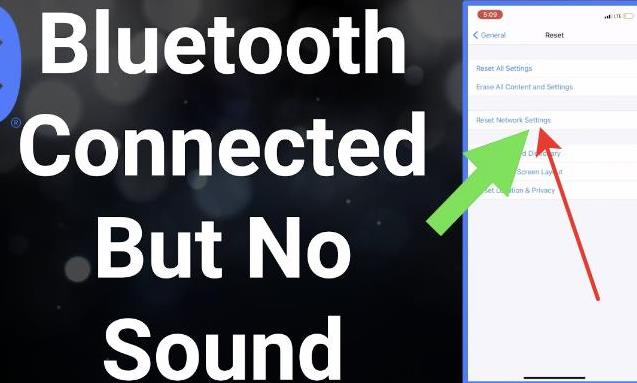
Is There a Bluetooth Adapter I Can Use for My Older Car?
For older cars lacking integrated Bluetooth, you can add connectivity a couple ways:
- Bluetooth FM transmitters plug into the cigarette lighter and sync to your phone, then broadcast over an empty FM radio frequency.
- Bluetooth car kits clip onto car vents and hook over the passenger visor for hands-free calling.
- Wireless car Bluetooth adapters install by tapping into the car stereo wiring harness and antenna.
Just ensure adapters include at least Bluetooth 3.0 for best connectivity performance.

What Are Some Quick Bluetooth Troubleshooting Steps?
For fast Bluetooth problem resolution:
- Check both devices have Bluetooth enabled with car in accessory mode.
- Enable phone’s discoverability and try manually pairing again.
- Ensure passkeys match during pairing.
- Reset the car’s network settings to clear stale device connections.
- Update car software and phone operating system to latest versions.
- Relocate devices closer together when pairing if connection fails.
Following basic connectivity protocol cures most Bluetooth woes. Don’t overcomplicate the process.
With some focused troubleshooting and a clear understanding of how Bluetooth pairing works, you’ll be able to quickly resolve any car connection issues. Memorize these tips so you can spend more time enjoying calls and music instead of pulling your hair out over Bluetooth problems. Just be patient, reset stale connections, and confirm steps are followed in the proper sequence.








