When your Volkswagen’s SOS button starts showing an error, it can be concerning since this safety feature is designed to provide emergency assistance when needed. This comprehensive guide will walk you through understanding, diagnosing, and resolving SOS button errors in your Volkswagen vehicle.
Understanding the Volkswagen SOS System
The SOS button, part of Volkswagen’s Car-Net emergency system, provides crucial safety features:
- Automatic emergency calling after accidents
- Manual emergency assistance when pressed
- GPS location transmission to emergency services
- Direct connection to Volkswagen’s emergency response center

Common SOS Button Error Messages and Their Meanings
- “Emergency Call System Error”: Indicates a general system malfunction

- “SOS System Limited”: Shows partial functionality issues
- “Emergency Call System Service Required”: Signals need for professional diagnosis
- “SOS Unavailable”: Indicates complete system failure
How to Reset the SOS Button Error
Follow these steps to perform a basic system reset:
- Turn off your vehicle completely
- Lock the car and wait for 5 minutes
- Unlock the vehicle
- Press and hold the SOS button for 10 seconds
- Start the vehicle
- Check if the error message has cleared
Note: If the error persists after following these steps, proceed to advanced troubleshooting.
Mike Anderson, a 2022 Volkswagen Atlas owner, shares his experience: “The SOS error message popped up after a software update. I was worried at first, but the reset procedure worked perfectly. Just make sure to wait the full 5 minutes during the lockout period – I tried rushing it the first time and it didn’t work.”
Advanced Troubleshooting Methods
Method 1: Battery Reset
- Disconnect the vehicle’s battery
- Wait for 15 minutes
- Reconnect the battery
- Perform system initialization
Sarah Martinez, who drives a 2023 Volkswagen Tiguan, offers additional insight: “After dealing with an SOS button error for weeks and multiple dealer visits, I finally fixed it by doing the battery disconnect method. What the dealers don’t tell you is that sometimes you need to hold the reset for exactly 10 seconds – not 9, not 11. Timing is crucial.”
Method 2: Network Reset
- Access the infotainment system
- Navigate to Car-Net settings
- Select “Reset Network Settings”
- Confirm and wait for completion
When to Seek Professional Help
Contact a certified Volkswagen technician if:
- Reset procedures don’t resolve the error
- Multiple system errors appear simultaneously
- The error returns shortly after resetting
- You notice physical damage to the SOS button
Preventive Maintenance Tips
- Regular system checks during scheduled maintenance
- Keeping Car-Net subscription active
- Updating vehicle software when available
- Monitoring battery health
Frequently Asked Questions
Q: Will resetting the SOS button affect other vehicle systems? A: No, the reset procedure is specific to the emergency call system.
Q: How much does professional SOS system repair cost? A: Repairs typically range from $150-$500 depending on the specific issue.
Q: Can I drive with an SOS button error? A: Yes, but it’s recommended to address the issue promptly as it affects emergency services.
Related Articles:
- Understanding and Resolving Error Keyless System in Your Volkswagen
- What to Do When Your VW Won’t Start Due to Error Stabilisation Control
Conclusion
Resolving Volkswagen SOS button errors is often possible through simple reset procedures. However, if basic troubleshooting doesn’t work, don’t hesitate to seek professional assistance to ensure this crucial safety feature functions properly.


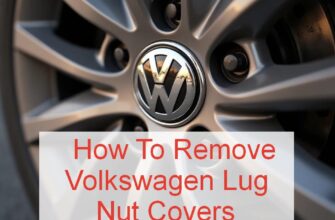




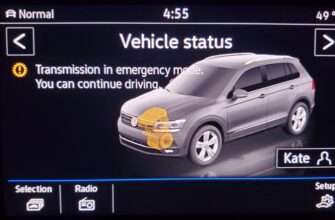
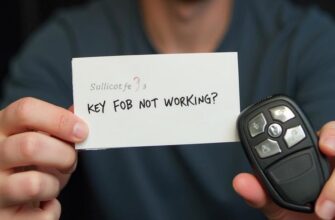
Can I drive with an SOS button error or i need seek professional help?
Yes, u can Melany, but it’s recommended to address the issue promptly as it affects emergency services and fix problem