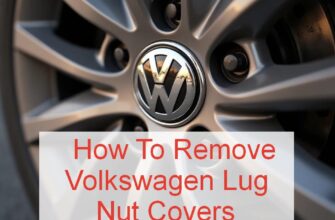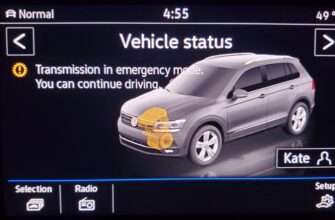You did the responsible thing: your Volkswagen key fob battery was getting weak, so you got a new one and carefully swapped it out. Success! …Or maybe not. What if, after putting in the fresh battery, your key fob is completely unresponsive? The buttons do nothing, and your car won’t lock, unlock, or maybe even recognize the key at all!
This can be a surprisingly common and frustrating situation for VW owners. You did everything right, but now your key fob seems dead. Don’t panic! In most cases, your key fob isn’t broken; it just needs to be re-synchronized with your car.
Let’s figure out why this happens and, more importantly, how to fix it quickly.
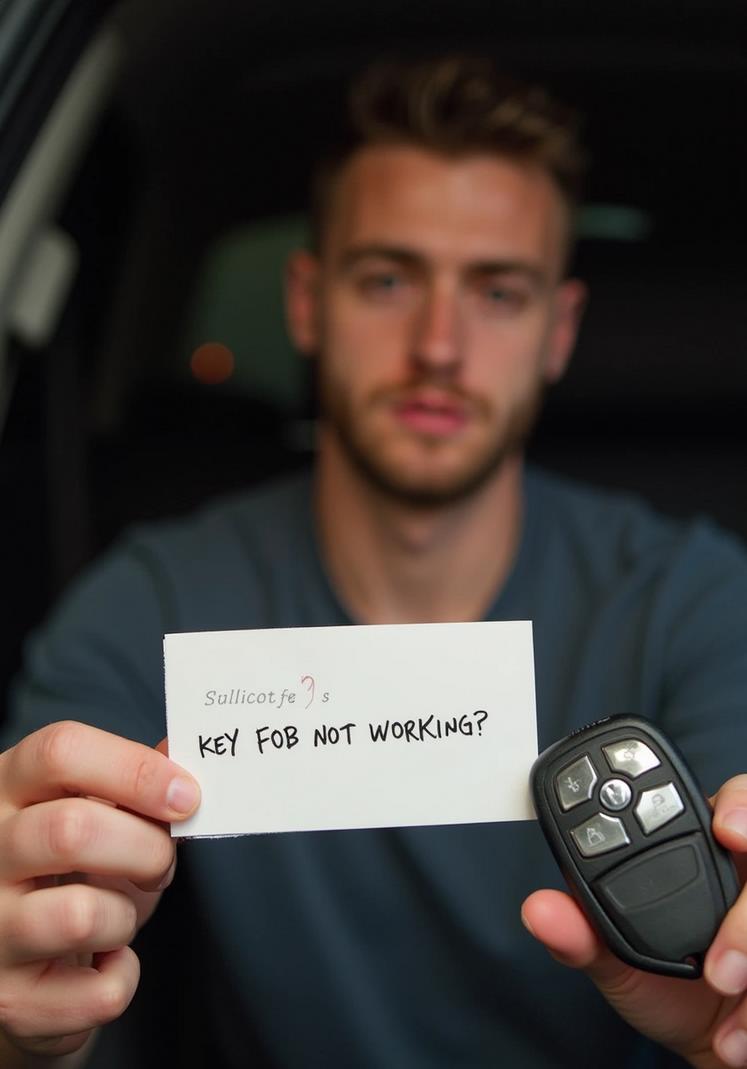
Why Does This Happen? (The Need to Re-synchronize)
Your VW key fob isn’t just a simple button pusher; it’s a small radio transmitter that sends a specific, coded signal to a receiver in your car. When you remove the battery, the fob loses power, and sometimes this causes it to lose its synchronization – its unique “handshake” – with your vehicle.
Losing the Connection
Think of it like pairing a new TV remote to your television. Even with fresh batteries, the remote needs to be told which TV it controls. Similarly, after its power source is interrupted, your VW key fob needs to re-establish its secure communication link with your car.
It’s a Security Feature
This need to re-sync is partly a security measure. It ensures that only your specific fob can communicate with your specific car.
First Steps: Rule Out Simple Issues
Before you attempt re-synchronization, quickly double-check these potential gotchas:
Did You Install the New Battery Correctly?
This sounds obvious, but it’s the most common mistake!
- Check Orientation: Is the battery facing the right way (+ side up or down, as indicated inside the fob)?
- Correct Type: Did you use the exact battery type specified in your owner’s manual or shown on the old battery (e.g., CR2032, CR2025)?
- Is the New Battery Fresh? Even new batteries can sometimes be dead or low on power if they’ve been sitting around.
Is the Fob Reassembled Properly?
Ensure the two halves of the key fob are snapped back together correctly and that the battery is making good contact with the terminals inside.
Check the Spare Key (If You Have One)
Does your spare key fob work correctly? If the spare works, the issue is definitely with the fob you replaced the battery in. If neither fob works, the problem might be with the car’s receiver or battery instead.
Check the Car Battery
A weak or dying car battery can sometimes cause strange electrical issues, including the car having trouble recognizing a key fob signal or issues with the immobilizer system. While less likely to cause no response from the fob buttons, it’s worth checking if other electronic weirdness is occurring.
The Key Fix: How to Re-synchronize Your VW Key Fob
Alright, assuming the new battery is good and installed correctly, the next step is usually re-synchronization. The process is straightforward, but the exact steps can vary slightly depending on your specific Volkswagen model and year (Golf, Jetta, Passat, Tiguan, etc.).

The General Principle
You need to give the car a signal from the key fob shortly after waking up the car’s system, often while the key is in a specific position or location.
Common Re-sync Procedures (Try One of These)
Method 1 (Using the Physical Key in the Door – Often for Older Models):
- Get into the driver’s seat.
- Insert the physical key (usually slides out of the fob) into the driver’s door lock cylinder.
- Manually turn the key to lock the door.
- While the key is still in the locked position, press and hold the lock or unlock button on the key fob for 1-5 seconds.
- Return the key to the center position and remove it.
- Immediately try pressing the unlock button on the fob. The doors should unlock, and the fob should now be synced.
Method 2 (Using the Ignition or Key Port – Often for Newer Models with Push-Button Start):
- Get into the driver’s seat with the key fob.
- For twist-to-start ignitions, insert the key fob into the ignition cylinder. For push-button start, place the key fob in the designated key port or firmly against the steering column (check your manual for the exact spot).
- Turn the ignition to the ACC or ON position (do not start the engine). For push-button start, you might need to press the start button without your foot on the brake to enter accessory mode.
- Within a few seconds, press and hold one of the buttons on the key fob (often the unlock or lock button) for 5-10 seconds.
- Turn the ignition off or remove the key.
- Remove the key fob from the port/area.
- Test the key fob buttons.
“Panic stations when my Jetta key fob wouldn’t unlock the car after I changed the battery! Found the re-sync steps in the owner’s manual – put the key in the ignition and held the unlock button. Felt so stupid for panicking, it was that simple!” – Jessica M., Jetta Owner
Crucial Tip: CONSULT YOUR OWNER’S MANUAL!
The most reliable source for the exact re-synchronization procedure for your specific Volkswagen model and year is your vehicle’s owner’s manual. Look under sections like “Keys,” “Key Fob,” “Remote Control,” or “Immobilizer.” The steps above are common but might not be exactly right for your car.
Why Re-syncing Works
These procedures tell the car’s receiver module to listen for a signal from your key fob within a specific timeframe or condition, allowing them to re-establish their coded connection.
If Re-syncing Doesn’t Work: Deeper Problems
If you’ve tried the re-synchronization steps from your manual and your key fob still isn’t working, the issue might be more complex.
1. Faulty New Battery (It Happens!)
Rare, but possible. You might have gotten a dud battery. Try testing it or getting another new battery from a different pack or store.
2. Damage to the Key Fob Itself
Perhaps something inside the fob was damaged when you opened it, or the button contacts are worn out. If you have a spare key, does it work? If the spare works, the original fob might need professional repair or replacement.
3. Problem with the Car’s Receiver Module
The issue might not be the fob, but the part of the car that receives the signal. This module could have a loose connection, a fuse issue, or an internal fault.
4. Immobilizer System Issues
If your car unlocks manually with the physical key but won’t start when the fob is in the ignition or near the start button, it could be an immobilizer system problem. The key fob contains a transponder chip that the car needs to see to allow starting. If this chip isn’t being read, or the immobilizer system itself has a fault, the car won’t start, even if the remote unlock buttons work. We’ve covered related topics like Understanding and Resolving Error Keyless System in Your Volkswagen which discusses some of these integrated systems. Also, check out guides on other makes, like Fixing Nissan Altima Key System Errors That Prevent Starting, for general context on key system diagnostics.
5. Blown Fuse
Less common for just remote functions, but a fuse related to the car’s central locking system or the keyless entry receiver could potentially be blown. Consult your manual for relevant fuse locations.
“Tried the battery trick and the re-sync process from YouTube, but my Touareg key fob still wouldn’t work. Ended up taking it to the dealer. Turns out it wasn’t the sync, but a weird issue with the car’s antenna module that receives the signal. Cost more than a battery, that’s for sure!” – Robert D., Dealer Visitor
Frequently Asked Questions (FAQ)
Q: How do I know what battery my VW key fob uses?
A: The best way is to check your car’s owner’s manual. It will specify the correct battery type (usually a CR2025 or CR2032 coin cell). You can also often see the battery type printed on the old battery itself once you open the fob.
Q: How long do VW key fob batteries typically last?
A: The lifespan varies depending on usage, but generally, a VW key fob battery should last anywhere from 2 to 4 years.
Q: Can a weak car battery cause my key fob not to work?
A: A weak car battery can sometimes cause intermittent issues with keyless entry or push-button start systems, as the car might not have enough power to properly communicate with the fob or engage the starter. However, if the key fob buttons don’t work at all (even for lock/unlock) right after changing the fob battery, the issue is more likely with the fob itself or its sync.
Q: My key fob lights up when I press buttons after changing the battery, but nothing happens at the car. Why?
A: This indicates the fob itself is powered and sending a signal, but the car is not receiving or recognizing it. This strongly suggests the key fob is out of sync with the car and needs the re-synchronization procedure. It could also potentially indicate a problem with the car’s receiver module.
Q: My car unlocks but won’t start after I changed the key fob battery. What’s wrong?
A: If the remote unlock/lock functions work but the car won’t start, it’s likely an issue with the transponder chip inside the key fob (which communicates with the car’s immobilizer system) or a fault with the car’s immobilizer system itself. Ensure you are placing the key fob in the correct location for starting if you have push-button start (often a specific slot or area on the steering column).
Conclusion
Replacing the battery in your VW key fob should be a simple task, but if the fob stops working afterward, a quick re-synchronization is usually all that’s needed. Always consult your owner’s manual for the exact steps for your model year. If re-syncing doesn’t solve the problem, double-check the new battery and fob assembly. Persistent issues might point to a problem with the fob itself, the car’s receiver, or the immobilizer system, requiring professional diagnosis. Knowing these steps can help you quickly regain control of your VW’s remote functions!