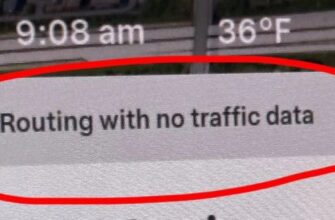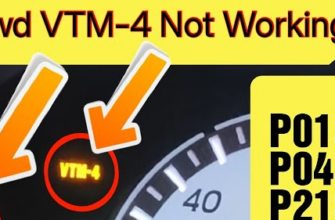Your Tesla Model Y relies on its camera system for so much more than just Autopilot. These cameras are the “eyes” for Autosteer, Traffic-Aware Cruise Control, Summon, Autopark, Sentry Mode, and various active safety features like Forward Collision Warning and Automatic Emergency Braking. So, when you see that concerning message pop up – “Autopilot cameras unavailable” – it means these vital systems are limited or completely offline.
This message can appear for several reasons, some simple and temporary, others indicating a problem that needs attention. It’s definitely unsettling because it impacts features you rely on for both convenience and safety.
Let’s break down why your Tesla Model Y’s cameras might be unavailable, what you can do about it, and when you need to call in the professionals.
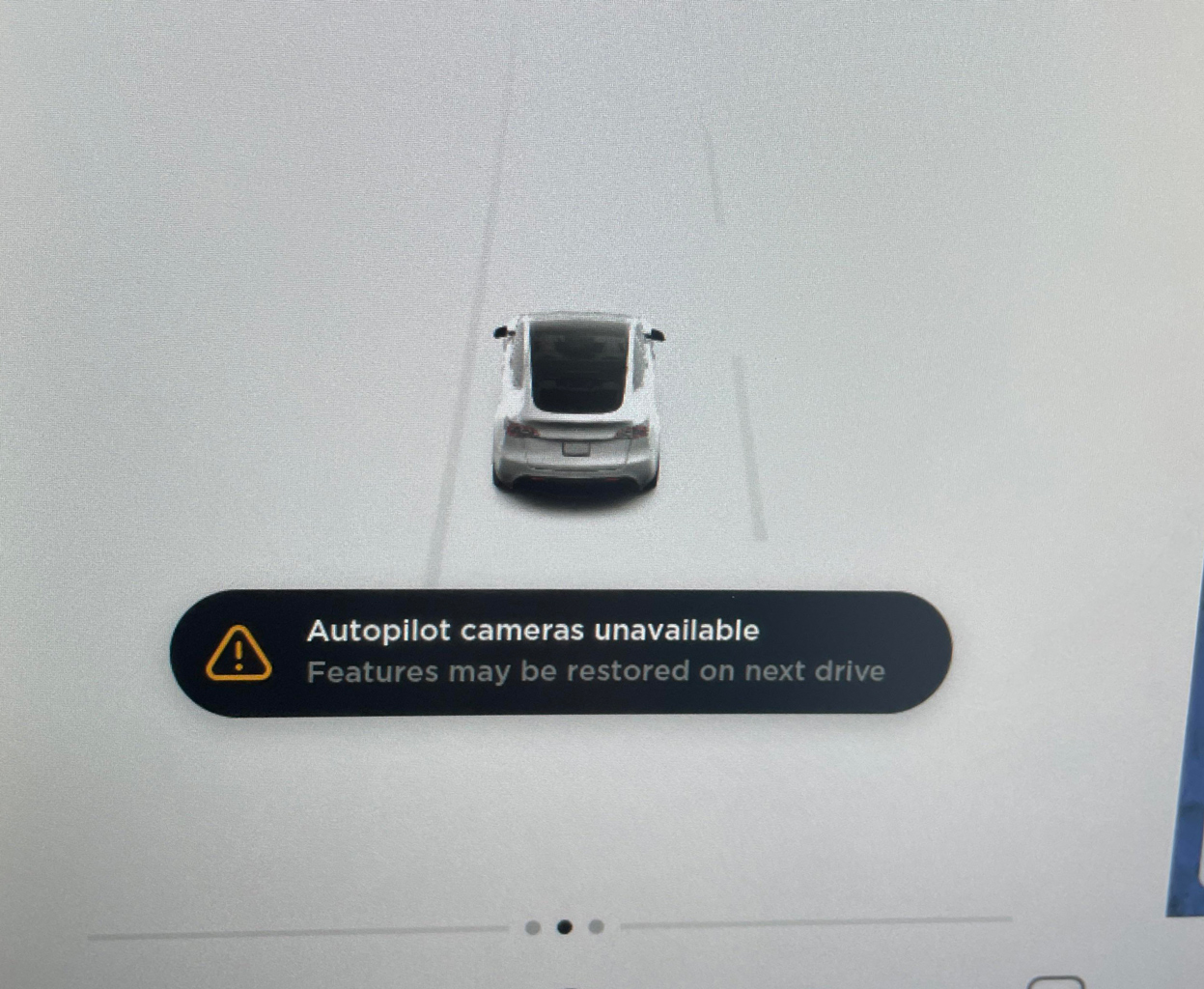
Understanding the “Autopilot Cameras Unavailable” Message
This message means the car’s computer isn’t getting the data it needs from one or more of the external cameras to operate the Autopilot and related driver-assist features.
What the Cameras Do
Your Model Y has several cameras strategically placed around the vehicle (front, side pillars, rear). Together, they create a 360-degree view and provide the visual data that the Autopilot computer processes to “see” the road, lane lines, other vehicles, pedestrians, and obstacles.
Why They Go “Unavailable”
If the data from these cameras is obstructed, inconsistent, or if the camera itself or its connection has an issue, the system determines it cannot operate safely and throws the “unavailable” message, deactivating the affected features.
Common Causes: Why Your Model Y Cameras Might Be Unavailable
From simple environmental factors to more complex issues, here are the typical reasons you might see this warning.
1. Environmental Conditions & Obstructions
This is the most frequent, and thankfully, temporary cause. The cameras’ view is blocked by:
- Weather: Heavy rain, snow, fog, or ice can obscure the camera lenses.
- Dirt or Debris: Mud, dust, bugs, or even road salt spray can cover a lens.
- Sun Glare: Very low or direct sunlight can temporarily blind a camera.
- External Objects: Something as simple as a leaf, a sticker, or condensation on the lens from recent cleaning.
2. Camera Calibration Issues
After receiving your Model Y, the camera system needs to calibrate itself, typically over a few dozen miles of driving. This calibration process helps the car learn the precise position and perspective of each camera. If calibration is interrupted or fails, the cameras might show as unavailable. Calibration might also be needed after a software update or certain service procedures.
3. Software Glitches or Updates
Sometimes, a temporary software bug or an issue during a software update can cause the camera system to fail to initialize correctly.
“Saw ‘Autopilot cameras unavailable’ on my Model Y on the highway. Pulled over, wiped down all the camera lenses, and after a few minutes driving, the message cleared. Definitely weather-related I think.” – Alex B., Solved It With Cleaning
This highlights how often a simple cleaning step is the fix, particularly when weather or dirt is a factor.
4. Connectivity Problems
While less direct, issues with the car’s connectivity (cellular/Wi-Fi) could potentially interfere with software updates or communication needed for system validation, although this usually wouldn’t be the primary cause of a persistent camera unavailability unless it prevents necessary updates. We’ve discussed how connectivity impacts other features, like when the Tesla app isn’t working or the navigation says routing has no traffic data.
5. Hardware Issues
Less common, but possible:
- Faulty Camera: One or more of the camera units themselves could fail.
- Wiring Harness Issue: Problems with the wiring connecting the cameras to the Autopilot computer.
- Autopilot Computer Issue: A rare problem with the main processing unit.
“My Autopilot cameras went unavailable and stayed that way for days, even after cleaning and resets. Turned out one of the side pillar cameras had a fault and needed replacing by Tesla service.” – Chloe M., Needed Service
6. Low 12V Battery
As we’ve seen with other electronic issues in Teslas, a weak or failing 12V battery can sometimes cause unexpected problems with various control modules, potentially including the Autopilot computer or camera initialization.
Troubleshooting: What You Can Do First
If your Model Y displays the “Autopilot cameras unavailable” message, here are the first steps to take:
1. Clean All Camera Lenses Thoroughly
This is the simplest and often most effective fix! Use a soft, clean microfiber cloth and glass cleaner (or just water) to gently clean every external camera lens on your car:
- Front camera (above the rearview mirror)
- Side pillar cameras (on the B-pillars, between the front and rear doors)
- Side repeater cameras (on the front fenders, below the side mirrors)
- Rear camera (above the license plate)
Ensure they are completely free of dirt, water spots, bugs, or condensation.
2. Perform a Soft Reset (Scroll Wheel Reset)
Sometimes a simple software glitch is to blame. A soft reset can often clear these temporary issues.
- Ensure the car is in Park.
- Hold down both scroll wheels on the steering wheel for about 10-15 seconds until the touchscreen goes black and the Tesla logo reappears.
3. Check for Software Updates
Ensure your vehicle’s software is up to date. Connect to Wi-Fi and check for any pending updates in the Software menu. Sometimes, known camera issues are resolved with software patches.
4. Drive to Complete Calibration (If Applicable)
If the message appeared after receiving the car or after service, you might just need to drive more to complete the camera calibration. Follow the instructions on the screen. Ensure the cameras are clean during this process.
“My Autopilot cameras were unavailable after a software update. Did the soft reset, drove for about 15 minutes, and they came back online. Guess it just needed to re-initialize properly.” – David R., A Simple Fix
When to Seek Professional Help
If the “Autopilot cameras unavailable” message persists after cleaning all lenses, performing a soft reset, and driving to allow for calibration, it’s time to contact Tesla Service.
- The message remains constantly displayed for more than a day despite troubleshooting.
- You suspect a camera lens is physically damaged or cracked.
- The issue appeared after a collision or impact.
- You’ve tried all the basic steps and nothing resolves the problem.
- You see other related warning messages.
Tesla Service has the necessary diagnostic tools to read specific fault codes from the Autopilot system, determine which camera (or component) is at fault, check for wiring issues, perform advanced calibration, or replace faulty hardware. They can often perform initial remote diagnostics by accessing your vehicle’s data.
For more detailed troubleshooting guides, specific camera locations for your exact Model Y year, or to share experiences with other owners, consult the official Tesla Support website, your owner’s manual, or reputable Tesla owner forums. (Mentioning types of external resources).
Frequently Asked Questions (FAQ)
Q: Can I still drive my Tesla Model Y if the Autopilot cameras are unavailable?
A: Yes, you can still drive the vehicle manually. However, Autopilot (Autosteer and Traffic-Aware Cruise Control) will not function. Additionally, other safety features that rely on cameras, such as Automatic Emergency Braking, Lane Departure Warning, and Blind Spot Camera might be limited or unavailable. Drive with extra caution.
Q: Will cleaning the cameras always fix the “unavailable” message?
A: No, but it’s the most common and easiest fix. If the issue is due to external obstruction (dirt, weather, etc.), cleaning the lenses will resolve it. If the problem is hardware, software, or calibration related, cleaning won’t help.
Q: How long does camera calibration take in a Tesla Model Y?
A: Camera calibration typically takes around 25-50 miles of driving, usually on roads with clear lane lines and visible surrounding vehicles. You’ll see a progress indicator on the screen.
Q: Can cold or hot weather make the cameras unavailable?
A: Yes, extreme temperatures and precipitation (heavy rain, snow, ice) can temporarily block the camera lenses or affect their performance, leading to the system becoming unavailable until conditions improve or the lenses are cleared.
Q: Why did this message appear after a software update?
A: Sometimes, after a significant software update, the camera system might need to re-initialize or briefly recalibrate, which could temporarily cause the “unavailable” message. A soft reset and driving usually resolve this.
Conclusion
Seeing the “Autopilot cameras unavailable” message in your Tesla Model Y is frustrating because it impacts key driving features. Most often, the culprit is something simple like a dirty lens or temporary weather condition that obstructs a camera’s view – a quick clean can often fix it! Software glitches are also common and can usually be resolved with a simple reset. However, if the message persists, it could indicate a more significant issue requiring proper diagnosis and repair by Tesla Service. By understanding the common causes and knowing the basic troubleshooting steps, you can often resolve the issue yourself and quickly get your Model Y’s eyes back on the road!