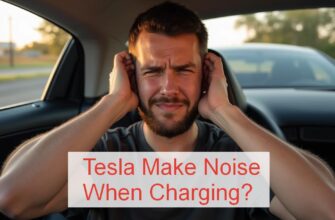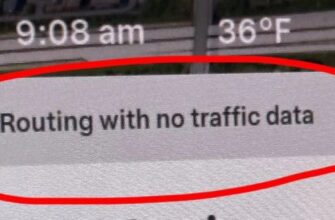It’s a common scenario: you plug your Tesla in at home, see the lights indicate charging has started, and walk away thinking your car will be ready with a full (or sufficiently charged) battery in the morning. But later, or the next day, you notice charging stopped just a few minutes after it began – maybe 5, 10, or 15 minutes in. What the heck is going on? Your Tesla isn’t charging continuously!
Let’s dive into the common reasons why your Tesla might stop charging prematurely at home and the steps you can take to troubleshoot this annoying problem.

Target Audience: This guide is for Tesla owners (Model S, 3, X, Y) who are experiencing issues with their vehicle stopping home charging shortly after plugging in. It’s for individuals looking for troubleshooting steps, explanations for common causes, and guidance on when professional help is needed. The content is aimed at being accessible and helpful, regardless of your technical expertise.
Understanding Home Charging (The Handshake)
When you plug your Tesla into a home charger (whether it’s the Mobile Connector that came with the car or a fixed Wall Connector), there’s a complex “handshake” that happens.
A Three-Way Conversation
The process involves communication between:
- Your Tesla Vehicle: Its onboard charger and battery management system.
- The Charging Equipment (EVSE): Your Mobile Connector or Wall Connector.
- Your Home’s Electrical Source: The outlet or circuit you’re plugged into.
They need to agree on the safe charging parameters (voltage, amperage) and maintain a constant communication link. If this communication is interrupted or if any component detects a problem, charging can stop unexpectedly.
Why Your Tesla Might Stop Charging After a Few Minutes
Based on owner experiences and technical possibilities, here are the most frequent reasons charging might cut out shortly after starting:
1. Charging Schedule Conflicts (The Most Common Culprit!)
This often trips people up because it’s a setting in the car or app causing the stop, not necessarily a fault.
- Incorrect In-Car or App Schedule Settings: Tesla’s scheduling features let you set charging to start at specific times (like during off-peak utility hours). If you have an old schedule still active, a conflict between settings in the car and the app, or an unintended schedule set, it can interrupt charging. As one owner mentioned, they found an unexpected schedule active in their app that was causing issues. Another noted the complexity of managing schedules across different locations in the car and app, stating the charging schedule in-car “sometimes doesn’t show up, so the best place to start is in the app”. One user described their car starting consistently at 9:15 AM even after turning the schedule off, suggesting a persistent setting issue.
- Time of Use (TOU) Settings: If you have Time of Use charging enabled based on your utility provider or manually set, the car will only charge during the allowed lower-rate times. If you plug in outside these times, charging will start briefly (to test the connection) and then pause until the scheduled window begins. One user specifically highlighted checking the app’s “CHARGE STATS” screen for Time of Use setup, noting “If you do that will cause the problem you describe”.
2. Communication or Connection Issues (The Handshake Failed)
Problems with the physical connection or the communication between the car and charger can cause charging to abort.
- Loose Cable Connection: The charging cable might not be fully and firmly seated in the car’s charge port or where the adapter head plugs into the Mobile Connector. Even a slightly poor connection can interrupt the data flow needed to maintain charging. As one user suggested, “pull the plug head off of the Mobile Connector and make sure it’s fully pushed into the body of the Mobile Connector, and then try charging again”.
- Dirty or Damaged Charge Port Pins: The metal pins inside your Tesla’s charge port need to be clean and undamaged to make good contact. Check for debris, corrosion, or bent pins. Also, check the pins on the charging cable/adapter. One user advised shining a flashlight into the car’s charge port to “make sure the two pins at the top look identical, and don’t look damaged”. They also suggested checking if plastic “deadfront” pins are stuck in the plug end of the Mobile Connector.
- Issue with the Charging Cable/EVSE: The Mobile Connector or Wall Connector itself could have an internal fault that causes it to stop charging after a few minutes. Testing at a Tesla Service Center with their Wall Connector can help prove a possible defect with your own equipment.
- Third-Party App or Service Interference: If you use any third-party apps or utility-sponsored programs (like smart charging for Time of Use rates) that control your charging schedule, they might be adding conflicting commands that stop charging.
3. Vehicle Software or Internal Issue (The Car’s Getting Picky)
Less commonly, the issue could stem from the car itself.
- Temporary Software Glitch: A minor software bug in the car’s charging system control can sometimes cause unexpected interruptions. A simple reset might help in this case.
- Onboard Charger Fault: The hardware inside the car that converts AC power from your home into DC power for the battery could have an intermittent fault, causing charging to stop. This usually requires professional diagnosis.
4. Power Source Issues (Less Likely if Other Teslas Work)
While less probable if another EV charges fine at your house, issues with the electrical supply are worth considering.
- Overheating Circuit or Outlet: If the circuit breaker is weak or the wiring is faulty, it might trip after a few minutes of carrying the charging load. This usually happens faster with higher charging speeds.
- Unstable Voltage: The car’s charging system monitors the incoming voltage. If it fluctuates too much outside the acceptable range, the car will stop charging for safety. (Though one user’s multimeter tested their outlets and found “Steady normal output,” making this less likely in their case).
“My Model 3 would start charging for exactly 5 minutes then stop. Drove me crazy! Turned out I had an old scheduled charge setting hidden in the app that was conflicting.” – Owner Who Found a Setting Conflict
“Plugged in my Model Y, charging showed it started at 32A, then after maybe 10 minutes, it just stopped. The light on the Mobile Connector blinked red. Had to unplug and replug to get it going again, but it kept happening.” – Frustrated Owner (Common experience reported)
Troubleshooting Steps: What To Check When Charging Stops
Ready to troubleshoot? Here’s a logical flow based on common causes:
1. Look for Clues (Lights and Messages)
When charging stops, look at the charging port light on the car (check your manual for codes), the light(s) on your Mobile Connector or Wall Connector, and any messages that appear on your car’s screen or in the Tesla app. These lights often indicate the type of fault detected (e.g., power issue, communication error). Pay attention to the charging display on the screen just before it stops.
2. Check and Re-seat Cable Connections
Unplug the charging cable from your Tesla’s charge port and plug it back in firmly. If you’re using a Mobile Connector, also check that the adapter head (like the NEMA 14-50 or 5-15 plug) is pushed all the way into the Mobile Connector body until it clicks securely.
3. Inspect Your Tesla’s Charge Port
Shine a flashlight into the charge port on your car. Look for any visible dirt, debris, moisture, or damage to the metal pins. Also, check if the plastic pieces around the pins (deadfronts) look normal and are in place. Similarly, inspect the end of your charging cable/adapter for stuck pins.
4. Verify and Clear Charging Schedules
This is critical. Check everywhere a schedule could be set:
- In your car’s touchscreen: Navigate to Charging settings.
- In the Tesla mobile app: Check the Charging section for any active schedules.
- Temporarily turn OFF all scheduled charging settings in both the car and the app, then try charging again.
- Check for any Time of Use (TOU) settings in the app’s Charge Stats section. Temporarily disable these to see if it resolves the issue.
5. Review Third-Party Apps and Services
If you have any third-party apps linked to your Tesla or are enrolled in any utility programs that manage charging, temporarily disconnect or disable them to rule out conflicts. This is especially relevant if you find an unexpected schedule in your app. General issues with connectivity can sometimes lead to troubleshooting needed for other apps, as seen with Troubleshooting When Ford Pass Can’t Locate Your Vehicle.
6. Perform a Soft Reset
Try performing a soft reset of your car’s infotainment system (hold down both scroll wheels on the steering wheel until the screen reboots). While this doesn’t reset the charging system entirely, it can clear temporary software glitches. For issues related to system errors, sometimes a reset can help, similar to troubleshooting a Tesla screen that is black or not working.
7. Isolate the Problem (Car vs. Charger vs. Outlet)
This is a key diagnostic step, similar to what owners on forums recommend.
- Try charging your Tesla at a different location: Does it charge continuously at a Supercharger or a friend’s house? If yes, the issue is likely with your home setup (charger, cable, or outlet).
- If possible, try charging another EV (ideally another Tesla) at your home outlet/charger: If another EV charges fine using your setup, the issue is likely with your Tesla vehicle itself. If the other EV also stops charging, the problem is likely with your home electrical circuit or the charger/cable.
- Try charging your Tesla using a different charging cable/EVSE: If you have access to another Mobile Connector or a friend’s Wall Connector, see if your car charges fine with different equipment. This helps isolate if your specific cable/charger is the problem.
- Visit a Tesla Service Center: As one user suggested, try plugging your car into a Wall Connector at a Service Center (they usually have them). If it charges fine there, it points away from a major car issue and towards your home setup or Mobile Connector. If it fails there, it points strongly to the car.
“It was so weird, charged fine at the Supercharger and my girlfriend’s house, but stopped after 5 mins at my place. Turns out it was a crazy conflicting schedule I somehow set.” – Pobob, Original Poster
When to Contact Tesla Service
If you’ve tried all the troubleshooting steps above – especially verifying schedules, inspecting the charge port/cable, performing resets, and attempting to isolate the issue by testing elsewhere – and your Tesla still stops charging at home after a few minutes, it’s time to contact Tesla Service.
- If your testing indicates the issue is specifically with your Tesla vehicle itself (charges fine elsewhere, other EVs charge fine at your house).
- If you find visible damage to the charge port or cable.
- If you suspect the Tesla-provided Mobile Connector or Wall Connector is faulty (especially if another cable/charger works).
- If a hard reset doesn’t resolve a suspected software issue.
- If you see specific error messages on the screen related to charging that you don’t understand.
Tesla Service can perform remote diagnostics by accessing your vehicle’s data, which can often pinpoint the exact cause. They can also schedule a mobile service visit or a service center appointment to inspect the vehicle, your charging equipment, or your home setup if necessary. As one user found, sometimes getting a service appointment takes time, but it’s the necessary next step for persistent issues.
For additional information on Tesla charging best practices or troubleshooting specific error lights on your Mobile Connector, consult the official Tesla Support website or your vehicle’s Owner’s Manual. (Mentioning types of external resources).
Frequently Asked Questions (FAQ)
Q: Why does my Tesla start charging and then stop after a few minutes?
A: The most common reason is a conflict with a charging schedule or Time of Use (TOU) setting in the car or Tesla app. Other causes include loose or dirty cable connections, issues with the charging cable/equipment itself, or less commonly, a vehicle software glitch or internal fault.
Q: Can a misconfigured schedule in the Tesla app stop charging?
A: Yes, absolutely. This is a very frequent cause. If you have a schedule set to start charging at a later time or within specific windows (like for TOU rates), the car will stop charging if you plug it in outside that window. Checking the app is often the best place to start for scheduling issues.
Q: Could my home electrical outlet or wiring be the problem?
A: While possible, it’s less likely if another electric vehicle can charge successfully using the same outlet and charging equipment. If the issue is specific to your Tesla, it points more towards the car or its charging equipment/settings. If other EVs also fail, then investigate your home electrical circuit (outlet, wiring, breaker).
Q: What should I look for on the charger or car when charging stops?
A: Check the lights on your Mobile Connector or Wall Connector – they often indicate different fault types (refer to your manual). Look for any error messages on your Tesla’s touchscreen or in the mobile app in the Charging section.
Q: What are “deadfront” pins?
A: Deadfront pins are safety features in the charging port and connector that help prevent electric shock. They are usually black plastic pieces around the metal pins. It’s important to check that these are not damaged or stuck.
Conclusion
Your Tesla stopping charging at home after just a few minutes is a frustrating problem, but it’s often solvable. The most common culprits are misconfigured charging schedules or Time of Use settings. Thoroughly checking and disabling these (at least temporarily) in both your car and the Tesla app is the recommended first step. If that doesn’t work, inspect your charging cable, adapter, and the car’s charge port for connection issues or damage. By systematically troubleshooting and isolating the problem – trying different chargers or locations – you can often determine if the issue lies with your car, the charging equipment, or your home’s electrical setup. If the problem persists, contacting Tesla Service for professional diagnosis is the necessary next step to ensure reliable home charging.