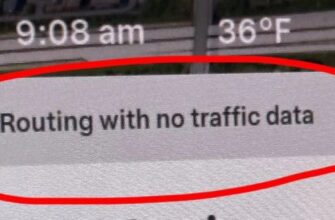You’ve plugged in your Tesla at home or a Supercharger, the charging port light is doing its thing, and then you hear it – sounds coming from your car. Maybe it’s a hum, a whir, a fan noise, or even some clicks and pops. “Why is my silent electric car suddenly making noise?” you might wonder.
Hearing noises while your Tesla is charging is very common and, in most cases, perfectly normal. These sounds are usually the result of your car’s active thermal management system working to keep the battery at the optimal temperature for efficient and safe charging, especially during faster charging sessions.
Let’s break down the typical sounds you might hear, what causes them, and when you might need to pay closer attention.
Target Audience: This guide is for Tesla owners (Model S, 3, X, Y, Cybertruck) who are new to EV charging or are simply curious about the noises their vehicle makes while plugged in. It’s aimed at demystifying these sounds and helping owners distinguish between normal operating noises and potential issues.
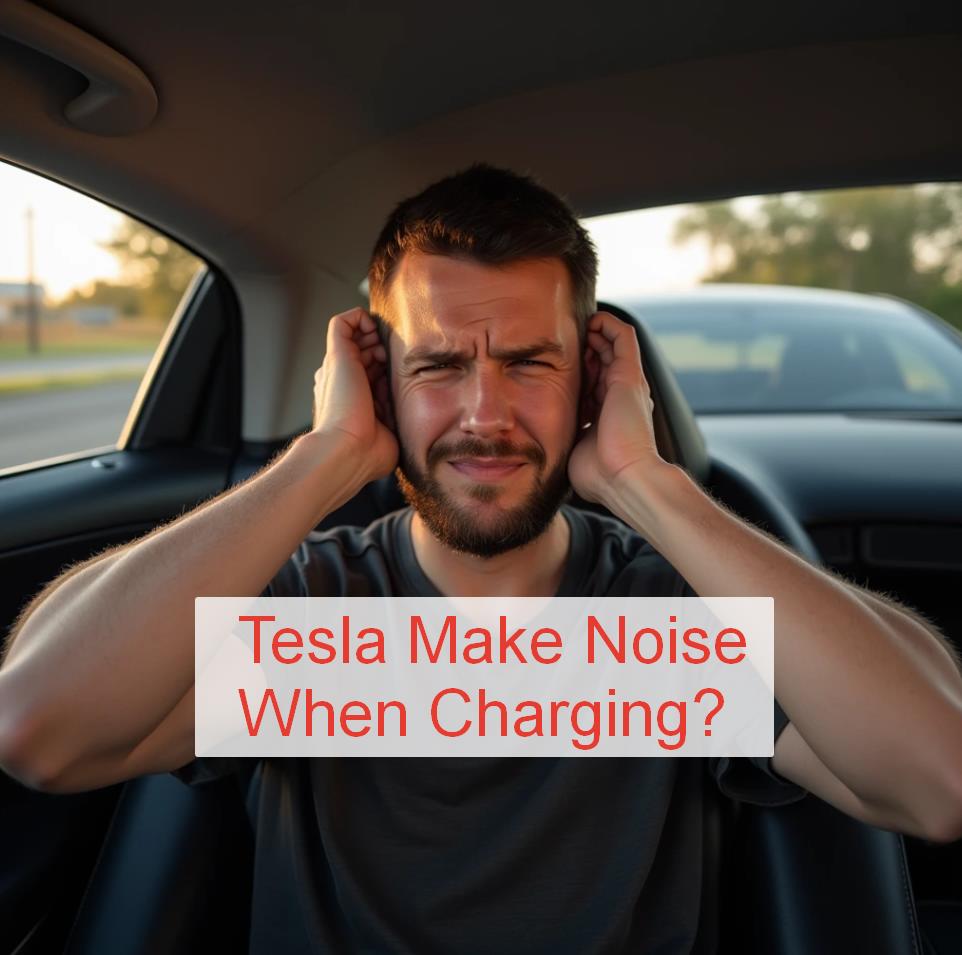
Understanding Why EVs Make Noise While Charging
Unlike gasoline cars, which are mostly silent when parked and off, electric vehicles like Teslas have complex systems that remain active when plugged in, particularly the battery management and thermal systems.
Keeping the Battery Happy
The lithium-ion battery pack in your Tesla generates heat when charging, especially at high speeds (like at a Supercharger) or if the ambient temperature is very hot or very cold. To protect the battery’s health, longevity, and charging speed, the vehicle needs to regulate its temperature. This involves circulating coolant and using fans – and these systems make noise.
“When I first got my Model 3, I plugged it into a Supercharger, and the fans went wild! Sounded like a jet preparing for takeoff. Freaked me out until someone told me that’s just the battery cooling itself during fast charging. Totally normal.” – A new Tesla owner’s first Supercharging experience
Common Normal Noises Your Tesla Might Make While Charging
Here are the typical sounds you can expect to hear, their sources, and why they happen:
1. Fan and Whirring Noises (Most Common)
- Source: Battery thermal management system fans and pumps.
- Why it happens: These sounds come from the fans pushing air and pumps circulating coolant through the battery pack, cooling it down during charging. The faster the charging speed (e.g., Supercharging vs. Level 2 home charging) and the hotter the ambient temperature, the harder these fans and pumps will work, resulting in louder whirring or humming sounds. You might also hear clicking noises as the system cycles on and off. Even when charging at home on a 120V outlet, the system might engage, especially in warmer weather or if the battery needs balancing.
- Is it normal? Absolutely. This is the sound of your Tesla actively managing its battery temperature, which is crucial for optimal charging and battery health. The noise level can vary significantly based on charging speed, battery temperature, and outside temperature.
2. Clicking or Tapping Sounds
- Source: High-voltage contactors (large relays) connecting the battery to the charging system.
- Why it happens: You’ll typically hear one or more distinct clicks when you plug in, when charging starts, when charging stops, or when the charging rate adjusts. These are the high-voltage contactors opening and closing the electrical circuit. You might also hear occasional clicks during a long charging session as the battery management system balances cells or makes minor adjustments. Some owners also report clicking sounds related to a “de-ice strategy on the contactors when the pack is close to or below freezing.”
- Is it normal? Yes, these clicking sounds are entirely normal and indicate the electrical connections are being safely engaged and disengaged.
3. Humming or Buzzing
- Source: Electrical components, the onboard charger, or the charging equipment itself.
- Why it happens: The flow of high-voltage electricity and the conversion process by the onboard charger can sometimes produce a low humming or buzzing sound. The charging equipment (like a Wall Connector or Supercharger) can also emit a hum.
- Is it normal? Generally yes, a subtle hum or buzz is normal electrical noise. A loud, unusual, or persistent buzzing sound that seems abnormal compared to typical charging sounds might be worth investigating.
4. Popping, Clunking, or Thumping Sounds (Less Frequent, but Often Normal)
- Source: Thermal expansion and contraction of metal components, particularly within the high-voltage battery pack.
- Why it happens: As the battery heats up during charging (or cools down afterward), the metal components inside the pack can expand or contract slightly, producing popping or thumping sounds. This is similar to sounds you might hear from a hot engine cooling down after driving.
- Is it normal? In most cases, yes, occasional popping or thumping sounds related to thermal changes are considered normal operating sounds, especially during or after Supercharging.
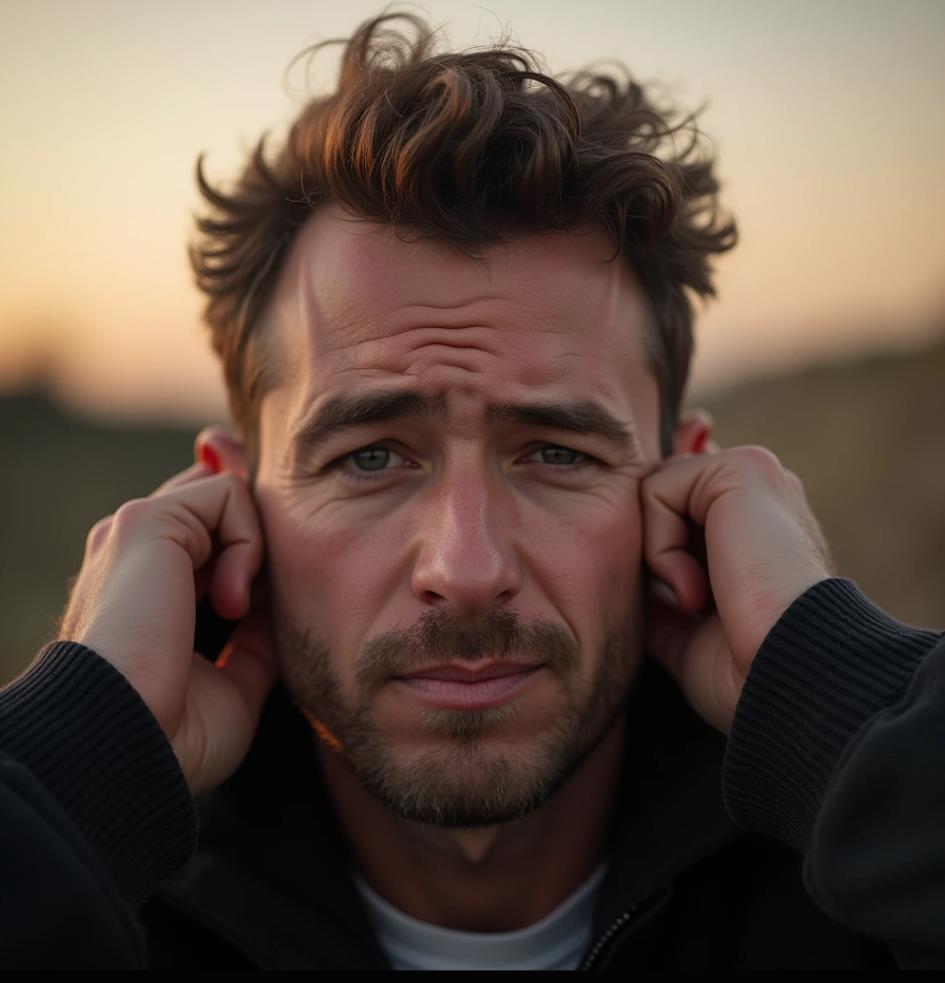
“Heard a few clunking noises from under the car while Supercharging for the first time. Freaked out! Checked the owner’s manual and forums, and learned it’s just the battery expanding/contracting from the temp change. Normal.” – Another user’s relief after checking resources
When Noise Might Be a Concern
While most noises are normal, pay attention if you hear sounds that are:
- Very loud and seem excessive or abnormal compared to what you’ve heard before during similar charging conditions.
- Grinding, scraping, or high-pitched squealing that doesn’t sound like typical fan or electrical noise.
- Accompanied by warning messages on your vehicle’s screen.
- Associated with a burning smell, smoke, or excessive heat from the charging port or equipment.
If you notice any concerning sounds, it’s best to stop charging and consult your Owner’s Manual or contact Tesla Service.
Troubleshooting Basic Charging Noise Concerns
If you’re unsure about a noise:
- Check the Owner’s Manual: Your Tesla Owner’s Manual has a section on “Normal Operating Sounds” which describes typical noises you might hear while driving or parked/charging.
- Note the Conditions: When does the noise happen? Only when charging? What level of charger are you using (Level 1, Level 2, Supercharger)? What’s the outside temperature? What’s your battery’s state of charge? Is the HVAC (climate control) running?
- Listen Carefully: Try to pinpoint where the sound is coming from (front of the car, under the car).
- Compare: If possible, compare the noise to what you hear during charging at a different location or with a different charger (if you have access).
- Check the Tesla App: While you can’t hear the noises via the app, the app shows charging status and any potential alerts that might pop up. Issues with the app itself are covered in guides like Why Is My Tesla App Not Working?.
For persistent or concerning noises, contacting Tesla Service is recommended. They can perform remote diagnostics or schedule an inspection. Sometimes, noise issues can be related to software updates or require component inspection, similar to how other complex car system issues might be diagnosed.
Related Tesla & Charging Guides
Understanding your Tesla’s charging behavior is key to confident ownership. Check out these related articles:
- If you’re experiencing issues where your Tesla stops charging at home after a few minutes, understanding the charging process and potential interruptions is crucial.
- Managing your Tesla’s battery health also involves understanding factors like vampire drain and temperature management, discussed in articles like How To Save Tesla Battery When Parked.
Frequently Asked Questions (FAQ)
Q: Is it normal for my Tesla to be loud while Supercharging?
A: Yes, it is completely normal for your Tesla to make loud fan and whirring noises while Supercharging. This indicates the battery thermal management system is working hard to keep the battery cool during the high-speed charging process.
Q: Why does my Tesla make clicking noises when I plug it in?
A: The clicking noises you hear when plugging in (or when charging starts/stops/adjusts) are the high-voltage contactors engaging or disengaging. This is a normal part of the charging system operation.
Q: What does a humming sound mean when my Tesla is charging?
A: A humming or subtle buzzing sound is usually normal electrical noise from the flow of electricity or the onboard charging components.
Q: Does the outside temperature affect how much noise my Tesla makes when charging?
A: Yes, significantly. In hot weather, the cooling fans and pumps will run more to keep the battery cool. In very cold weather, the system might run to heat the battery to an optimal temperature for charging. Extreme temperatures often result in more active thermal management and thus more noise.
Q: Should I be worried if my Tesla makes noises while charging at home on a slower charger?
A: While the noise is usually less pronounced than at a Supercharger, it’s still normal to hear some fan or pump noise, especially if the battery needs cooling or heating based on its temperature and the ambient conditions.
Conclusion
Hearing noises from your Tesla while it’s charging is a normal part of owning an electric vehicle. The most common sounds – whirring fans, humming, and clicking – are simply the hardworking thermal management system and electrical components doing their job to ensure your battery charges safely and efficiently. Understanding these normal operating sounds can give you peace of mind. However, if you ever hear unusual or concerning noises, or if they are accompanied by warnings, it’s always best to consult your Owner’s Manual or contact Tesla Service for a professional assessment. Happy charging!