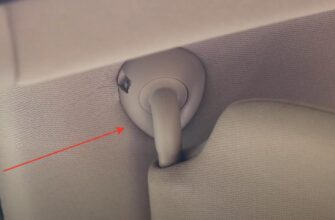You’re driving along, everything seems fine, when suddenly the “D” light on your Honda’s gear selector starts blinking. That can’t be good, right? The blinking “D” is trying to get your attention about a potential transmission issue.

Don’t panic just yet! This guide will walk through all the possible reasons that annoying blinking light could be activating and provide solutions for fixing each one. From low fluid levels to sensor problems and everything in between, we’ll cover it all. By the end, you’ll know exactly why your Honda is freaking out about that “D” and how to get it resolved.
Check Transmission Fluid Level
One of the most common culprits behind a blinking “D” light is low transmission fluid level. Just like an engine needs oil, your transmission requires a specific amount of fluid to operate properly.
To check the level:
- Park on level ground and apply parking brake
- Check fluid level with engine running and gear in Park
- Locate transmission dipstick and wipe clean
- Re-insert dipstick and check level marking
- Top up with recommended Honda transmission fluid if low
“My wife’s Honda Accord had the ‘D’ light blinking like crazy. I checked the transmission fluid and it was nearly empty! No wonder it was freaking out. A few quarts of new fluid and the blinking stopped immediately.” – Honda Owner Forum
Allowing your transmission fluid to run too low can quickly damage internal components. Make a habit of checking levels regularly, especially if you notice any slippage between gears.
Check Transmission Fluid Condition
But what if the fluid level seems fine? Another common “D” light trigger is old, contaminated transmission fluid that needs to be flushed and replaced.
Over time and miles, transmission fluid starts to break down and accumulate dirt and metal shavings from normal wear. This old sludge can clog solenoids and passageways in the transmission.
To check the condition:
- Check fluid for dark, burned smell
- Feel for gritty particles by rubbing between fingers
- If fluid looks/feels contaminated, it needs changing
Most manufacturers recommend changing transmission fluid around every 30,000 – 60,000 miles or 2-3 years. Consult your Honda’s service intervals and err on the cautious side to prevent issues.
Transmission Overheating
Another factor that can illuminate the “D” light is excess heat putting strain on the transmission. Things like:
- Towing heavy loads
- Mountain driving
- Very hot weather
- Problems with transmission cooler
Can all contribute to overheating which causes the “D” to start blinking.
If you notice the temp gauge spiking, smell burnt fluid, or have been doing heavy duty towing/hauling, pull over and give the transmission a rest. Let everything cool off for 30-60 minutes before continuing to drive.
Also inspect the transmission cooler lines and radiator for any blockages preventing heat transfer and airflow. Fixing a cooling issue can eliminate overheating.
Check Transmission Sensors
Your Honda transmission relies on several sensors to regulate fluid pressure, apply shift solenoids, detect speed, and more. If any of these sensors fail, it can easily trigger the “D” indicator light.
Unfortunately, you’ll need a diagnostic scan tool to identify exactly which sensor is the culprit. But the most common sensor issues include:
- Speed sensors
- Pressure sensors
- Shift solenoid sensors
- Temperature sensors
Once you locate the faulty component with a code reader, the solution is usually just replacing that specific sensor to restore normal transmission operation.
Check Transmission Solenoids
Speaking of solenoids, issues with the actual shift solenoid pack is another likely reason for a blinking “D” light. These solenoids control the flow of transmission fluid for gear changes.
If a solenoid is sticking, leaking, or fails, it can cause harsh shifts, erratic behavior, and ultimately trigger that warning light. A bad solenoid typically needs to be replaced, not rebuilt.
Check Battery/Electrical System
In some cases, the root cause of a false “D” light trigger could stem from a battery, grounding, or electrical system issue providing insufficient voltage to transmission components.
To check:
- Use a multimeter to check battery voltage (should be 12.6V+)
- Inspect all grounds and connections for corrosion and looseness
- Have alternator output tested
- Replace battery if it’s excessively aged
With a properly working charging system providing clean power, any transmission control gremlins may be resolved.
Contact a Honda Specialist
If you’ve tried checking all the usual suspects above and are still left with a blinking “D” light, it’s probably time to take your Honda to a transmission specialist for professional diagnosis.
They’ll be able to use advanced equipment like road simulation testing and hydraulic pressure testers to truly pinpoint the issue – whether it’s an internal transmission problem, wiring/electrical issue, or something you couldn’t easily check yourself.
“Tried just about everything to fix the blinking “D” light myself but eventually had to admit defeat. As soon as the Honda dealer hooked it up, they found a wiring harness issue I never could’ve diagnosed. Problem solved!” – Ridgeline Owner
While it may cost a bit more upfront, it’s better than risking further damage by continuing to drive with a transmission issue causing that light to blink. Get it taken care of properly to get back to smooth, reliable shifting.
Key Takeaways
If the “D” light is blinking on your Honda, here’s a quick summary of potential causes and fixes to try:
- Check transmission fluid level and condition (top up or change fluid if needed)
- Give transmission time to cool down if overheating issue
- Scan for trouble codes related to faulty transmission sensors
- Replace any malfunctioning solenoids or shift components
- Ensure battery, grounds, and electrical system are providing adequate voltage
- Take it to a Honda transmission specialist if you can’t resolve the “D” light blink
By systematically going through each potential reason for that blinking “D” alert, you can get to the root cause and fix it – whether it’s a simple low fluid top-up or ends up being a larger internal repair. Don’t ignore that warning light!