Error code 15 on a GEM electric vehicle typically indicates a low battery voltage issue. This code can appear even if the battery indicator shows full charge, so voltage testing is required to properly diagnose the problem. In this article, we’ll cover the common causes of error 15 and steps to get your GEM running again.
What Does GEM Error Code 15 Mean?
The GEM error code 15 indicates that the vehicle’s motor controller is detecting low voltage from the battery pack. This code will display if the total voltage drops below around 68 volts.
On the dashboard, the battery indicator bars show the voltage that the motor controller is reading, not the actual battery voltage. So even if the bars show full, the batteries could be drained down much lower.
Low battery voltage prevents the motor from operating properly. The controller goes into a protective shutdown mode rather than risk damaging the electrical components.
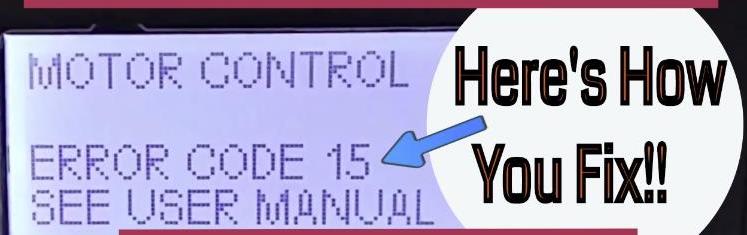
Why Did My Batteries Drain So Low?
There are a few potential reasons your GEM batteries could be drained down to error 15 levels:
- The batteries were left discharged over the winter storage period
- The onboard charger failed to fully recharge the pack
- One or more individual batteries have failed
- The batteries are old and can no longer hold a full charge

Checking the voltage of each battery is the first troubleshooting step.
How to Check GEM Battery Voltages
To check the individual battery voltages, you’ll need a voltmeter. With the key switch off, measure the voltage at the terminals of each battery. Here are the steps:
- Turn off the master battery switch under the seat
- Set voltmeter to DC voltage mode
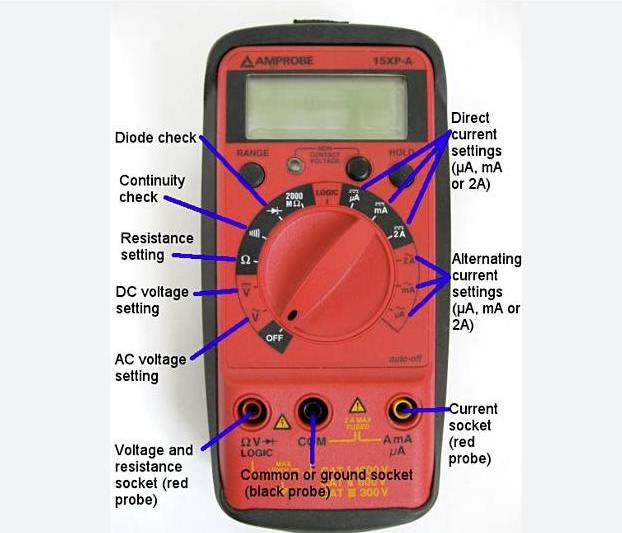
- Touch red lead to positive terminal, black lead to negative
- Note voltage reading for first battery
- Repeat steps for remaining batteries
A fully charged battery should show around 12.6 to 12.8 volts. Any batteries reading below 12 volts are likely drained. Make note of any that vary significantly from the rest.
Charging Low GEM Batteries
If the batteries are drained down near or below 11 volts, the onboard charger may not recognize them or start charging. In this case, an external 12V charger can be used to pre-charge each battery up to around 12 volts before using the OEM charger.
To externally charge each battery:
- Leave batteries connected in series
- Turn off master switch
- Connect portable 12V charger to first battery
- Charge at 10 amps for 1 hour
- Repeat for each battery
- Turn on master switch
- Connect OEM charger
The onboard charger should now detect voltage and finish charging the pack. Allow a full charge cycle over at least 6 hours before attempting to drive.

What If Batteries Won’t Hold Charge?
If the batteries won’t hold a charge after recharging, or any read very low voltages, one or more bad batteries could be present. Depending on age and condition, individual or all batteries may need replacement.
Check for:
- Cracked cases
- Bulging sides
- Corroded terminals
- Low electrolyte level on flooded batteries
Any battery with severe issues should be replaced. For a set more than a few years old, replacing the whole set together is recommended. Mixing old and new batteries risks premature failure.
Preventing Future Low Voltage Situations
To keep your GEM batteries charged and prevent error 15 in the future:
- Fully recharge after every use
- Check water levels on flooded batteries monthly
- Use an onboard battery tender or trickle charger when storing long term
- Have charger serviced and updated to auto recharge mode
- Install a timer to turn charger on/off if auto mode not available
- Disconnect batteries when storing more than 2-3 months
Proper charging and storage practices will dramatically extend the life of your GEM batteries. Paying attention to regular maintenance will prevent being stranded with an error 15 down the road.
Key Takeaways on GEM Error Code 15
- Error 15 indicates total battery voltage below 68V
- Dash “fuel gauge” may not reflect true charge state
- Check and record voltage of each battery
- Charge drained batteries externally before using OEM charger
- Replace any cracked, bulging, or leaking batteries
- Use auto-recharge charger setting or timer for long term storage
Taking the time to properly diagnose and address error 15 will get your GEM back up and running smoothly. Let us know in the comments if you’ve experienced this issue and how you resolved it.








