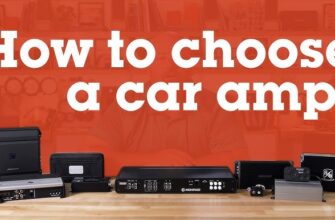Picture this: You’re driving down the road, enjoying your music or navigating to your destination, when suddenly your Chevy’s infotainment screen goes black, restarts, shows the Chevrolet logo, and then… does it again. And again. A system stuck in a reboot loop is incredibly frustrating and unfortunately, not uncommon in today’s tech-filled vehicles.
Whether you have a Silverado, Equinox, Malibu, or another Chevy model, experiencing your infotainment system constantly restarting (or resetting) can disrupt your drive and make you question what’s going on. Don’t worry, you’re not alone! Let’s figure out why this is happening and what you can do about it.

Why Your Chevy Infotainment System Keeps Restarting
Think of your car’s infotainment system like a computer or a smartphone. It has software, hardware, and relies on a stable power supply. Just like your phone sometimes glitches and needs a reboot, your car’s system can too. However, if it’s constantly restarting, it points to a more persistent issue.
It’s Often a Software or Power Hiccup
Modern infotainment systems are complex, handling everything from navigation and audio to climate control and phone connectivity like Apple CarPlay or Android Auto. This complexity means there are several potential points of failure that could cause unexpected restarts.
Common Causes We See
What are the usual suspects behind this annoying restarting problem? Here are some of the most frequent culprits:
- Software Glitches: This is perhaps the most common reason. A bug in the system software can cause it to crash and restart repeatedly. It’s like an app on your phone that keeps freezing.
- Power or Connection Issues: The system needs a stable power supply. Loose wiring, a blown fuse related to the system, or even fluctuations in battery voltage can interrupt power and force a restart.
- Accessory Overload or Interference: Sometimes, devices plugged into USB ports or issues with connected phones (especially if they are also glitching) can cause the infotainment system to struggle and reboot.
- Faulty Hardware: Less commonly, the infotainment unit itself (the head unit) might have an internal hardware failure requiring repair or replacement.
- Software Update Problems: An interrupted or failed software update can leave the system in a bad state, causing instability.
This kind of electronic trouble isn’t unique to Chevy. We’ve seen similar frustrations with other vehicle tech, like when dealing with Why Is My Tesla App Not Working? 8 Fixes to Try or Troubleshooting When Ford Pass Can’t Locate Your Vehicle.
First Steps to Try (Simple DIY Fixes)
Before you head to the dealership, there are several easy troubleshooting steps you can perform yourself. Many times, one of these simple fixes will resolve the issue.
The Classic Reboot (Soft Reset)
Just like a computer, sometimes the system just needs a simple restart to clear a temporary glitch.
- How to Do It: The exact method varies slightly by Chevy model and year, but typically involves pressing and holding the Power button (sometimes combined with the Home or Mute button) on your infotainment system for about 10-15 seconds until the screen turns off and the Chevy logo reappears.
- Why It Helps: This forces the system to shut down and restart its software, often clearing minor errors.
“My Chevy Traverse screen started rebooting every few minutes. I found a forum post suggesting holding the power button until it restarted, and it worked! Hasn’t happened since.” – Jessica T., Chevy Owner
Check Your Connections
Sometimes, an external device is the culprit.
- Unplug Everything: Disconnect any phones, USB drives, or other accessories plugged into the car’s USB ports. Faulty cables or devices can sometimes cause system instability.
- Test Different Cables/Devices: If you suspect your phone or cable, try a different cable or even a different phone to see if the restarting stops. Issues with phone mirroring apps like Android Auto or Apple CarPlay are common, and sometimes the fix is as simple as addressing the phone or cable side. Check out our guide on Fix Android Auto Error Code 8 for related troubleshooting tips.
Turn the Car Completely Off
A full power cycle for the entire vehicle can sometimes reset stubborn electronic modules.
- Steps: Park the car safely. Turn the ignition completely OFF. Remove the key (if applicable). Open the driver’s door and close it (this helps ensure all systems shut down). Wait for at least 15-30 minutes before restarting the car.
- Why It Helps: This allows all the vehicle’s computers, including the infotainment module, to power down fully and reset.
Check Fuses
The infotainment system has dedicated fuses. A loose or blown fuse can cause intermittent power, leading to restarts.
- How to Check: Consult your owner’s manual to locate the fuse boxes (there’s usually one under the hood and one inside the cabin). Find the fuse(s) labeled for the “Infotainment,” “Radio,” “Accessory,” or “BAT” (Battery) related to the head unit.
- Inspection: Carefully pull the suspected fuse using plastic tweezers (usually found in the fuse box). Look at the small wire inside; if it’s broken or melted, the fuse is blown.
- Replacement: Replace a blown fuse with a new fuse of the exact same amperage (the number printed on the fuse). Never use a fuse with a higher amperage.
- Caution: If a fuse keeps blowing, there’s a deeper electrical issue that needs professional diagnosis.
Disconnect the Battery (Hard Reset)
This is a more drastic reset and should be done with caution, but it can resolve many electronic gremlins by cutting power to all modules.
- Steps: Locate your car battery. Using a wrench, disconnect the negative terminal cable first. To be extra safe and ensure a full discharge of residual power, you can also disconnect the positive terminal cable (ensure neither cable can accidentally touch the battery posts or other metal). Wait 15-30 minutes. Reconnect the positive cable first, then the negative cable. Ensure connections are snug.
- Caution: Disconnecting the battery will reset other systems like radio presets, clock, and potentially require resetting power windows or other learned settings (check your manual). If your Chevy has a security system, ensure you know how to disarm it afterward. For instance, some Chevy models have theft deterrent systems that require a specific reset procedure after battery disconnection, similar to what’s described in our guide How to Reset the Theft Deterrent System on a Chevy Cruze When It Won’t Start.
“Dealing with electronics can be frustrating. I tried the soft reset, didn’t work. Pulled the main fuse for the radio, waited, put it back, and the screen hasn’t restarted since. Guess it just needed a harder kick!” – Mike D., Happy Fixer
When DIY Isn’t Enough: Deeper Issues & Professional Help
If the simple fixes above don’t stop your Chevy infotainment from restarting, the problem is likely more complex and might require professional attention.
Software Updates
Sometimes, the restarting issue is a known bug that Chevrolet has addressed with a software update. Dealerships have the necessary tools to check for and install these updates on your specific head unit module.
Diagnosing Deeper Electrical Problems
Intermittent power issues, short circuits, or problems within the vehicle’s complex wiring harness can cause the infotainment system to lose power and restart. Diagnosing these requires specialized tools and expertise that most DIYers don’t have.
Faulty Hardware Requires Replacement
If the head unit itself is internally failing, no amount of resetting will fix it. A mechanic or dealership can diagnose if the unit needs to be repaired or replaced. This can be a more costly solution.
Interference from Aftermarket Accessories
Have you recently installed a dash cam, aftermarket lighting, or other electronic accessories? Occasionally, these can introduce electrical noise or draw power in a way that interferes with sensitive modules like the infotainment system, causing unexpected behavior.
Preventing Future Restarts
While you can’t guarantee an electronic system will never glitch, you can minimize the chances of future restarts:
- Keep your vehicle’s software updated when possible (often done during regular service appointments).
- Use high-quality, undamaged USB cables and connectors.
- Avoid plugging in faulty or unnecessary devices.
- Ensure your car battery is tested regularly and replaced when it’s nearing the end of its life, as stable voltage is crucial for all electronics.
Conclusion
A constantly restarting Chevy infotainment system is annoying, but often resolvable. Start with the simple steps like a soft reset or checking your USB connections. If those don’t work, move on to checking fuses and a battery hard reset. If the problem persists, it’s best to seek help from a qualified mechanic or Chevrolet dealership who can perform deeper diagnostics and address potential software updates or hardware issues. With a little troubleshooting, you can get your system back to providing the entertainment and information you rely on for your drive.