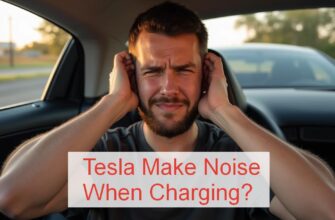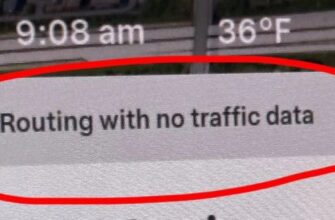So, you’ve plugged in your Tesla, ready to add some range, and you notice it consistently stops charging when it hits that 80 percent mark. You might be scratching your head, thinking, “Is something wrong with my car? Is the battery already losing capacity? Why won’t it fill up all the way?”
If your Tesla is stopping charging right at 80%, take a deep breath and relax! In almost all cases, this isn’t a problem or a fault with your battery or charging system. It’s simply your vehicle doing exactly what you (or the previous owner, or a factory default) have told it to do.
Your Tesla has a customizable charge limit, and 80 percent is often the recommended or standard setting for everyday use. Understanding why this is the case and how to adjust your Tesla charge settings is key to managing your electric vehicle effectively and ensuring EV battery longevity.
Let’s dive into the world of Tesla charge limits, battery health, and how to get your car to charge exactly how you want it to.
The Simple Explanation: It’s Your Charge Limit Setting
The overwhelming majority of the time, when a Tesla stops charging at 80 percent, it’s because the charge limit in the car’s settings is set to 80%.
Yes, it’s that straightforward! Tesla gives you control over how full you want the battery to get.
Why 80%? It’s All About Battery Health!
So, why would 80% be the recommended charge limit Tesla suggests or a common default? It all comes down to Tesla battery health and longevity.
- Reducing Stress: Lithium-ion batteries (like the one powering your Tesla) experience more stress when they are charged all the way to 100% and kept there, or when they are consistently run down to nearly empty. Keeping the charge level between roughly 20% and 80% minimizes stress on the individual battery cells.
- Slower Degradation: By limiting your daily charging to 80%, you effectively reduce the rate at which the battery degrades over many charge cycles. This helps maintain the battery’s overall capacity and health for a longer period. Tesla itself explicitly recommends 80% for most daily driving scenarios.
- Maintaining Regen Braking: When your battery is charged to 100%, you lose access to regenerative braking, which is a core part of the Tesla driving experience and helps recover energy while slowing down. Charging to 80% ensures you have that full regenerative braking capability right from the start of your drive.
“When I first picked up my Model 3, the Tesla advisor told me to just keep the daily charging limit EV setting at 80% unless I was prepping for a long road trip. They said it’s the easiest Tesla charging tips for long-term battery life.” – Based on typical owner onboarding advice
Think of it like constantly stretching a rubber band to its absolute maximum versus only stretching it most of the way. The one stretched less often and less drastically will last longer. For daily commutes and errands, 80% often provides plenty of range and is much kinder to the battery in the long run, contributing to excellent EV battery longevity. Does Tesla make noise when charging?
How to Check and Change Your Tesla’s Charge Limit
Adjusting your Tesla battery charge limit is super easy and can be done in two primary places: right on the car’s touchscreen or conveniently through the Tesla mobile app. Knowing how to set Tesla charge limit is fundamental for every owner.
On the Tesla Touchscreen:
- Wake up your touchscreen display inside the car.
- Tap the Charging icon. You’ll find this lightning bolt symbol on the main screen, usually near the battery icon, or accessible from the bottom quick-access bar.
- On the Charging screen that appears, you’ll see a horizontal line or slider. This line represents the current charge level and also serves as the control for the set charge limit.
- Tap and drag the circular icon located on the charge limit line to adjust it upwards or downwards. You can slide it all the way up to 100% if needed.
- On some models, you can also tap directly on the percentage number next to the limit line to manually enter a specific percentage.
- The car will now target charging up to the new limit you’ve just set.

In the Tesla Mobile App:
- Open the official Tesla app on your smartphone.
- Select your specific vehicle from the main screen.
- Swipe upwards on the main vehicle status screen to reveal additional controls and information, or look for a dedicated “Charging” section within the app interface.
- You should see a visual representation of the current charge level and the familiar charge limit slider, similar in appearance to the one on the in-car screen.
- Tap and drag the circular icon on this slider to set your desired Tesla battery charge limit percentage.
- Release the slider. The change is automatically sent to your vehicle via its internet connection.
“Finding the Tesla charge settings in the app made things so convenient. I could set it to 90% for a slightly longer daily range without having to sit in the car. It’s great to have that control.” – An owner using the app for convenience
When You Might Need to Charge Above 80%
While 80% is fantastic for maximizing Tesla battery health and extending the overall EV battery longevity, there will absolutely be times when you need more range than that provides.
- Long Road Trips: When you’re embarking on a longer journey that might take you beyond your typical daily range, feel free to charge to 100%. The key recommendation here is to charge to 100% just before you plan to leave, rather than leaving your car sitting idle at a 100% state of charge for extended periods. Plan your charging stops using the in-car navigation or app to maximize Tesla range effectively on trips.
- Infrequent Charging Needs: If your driving habits mean you charge less often and need more miles between charging sessions, you might choose to set a higher daily limit, such as 90%. Be aware that while better than 100% all the time, consistently charging above 80% can have a slightly greater impact on long-term battery health compared to sticking strictly to the 80% limit or lower for daily use.
Following Tesla charging best practices, the general advice is to “Keep your charge limit setting to 80% for daily driving and only charge to 100% when absolutely necessary for longer trips.”
Other Potential (But Less Likely) Reasons Charging Stops Early
While the Tesla charge limit setting is the primary reason your car will stop charging at 80 percent, if your limit is set above 80% and it’s consistently stopping precisely at that mark, there could be other less common issues. However, this specific behavior (stopping exactly at 80% when the limit is set higher) is quite rare and usually points back to a setting.
- Charging Schedule Conflicts: If you’ve set up a charging schedule, either directly in the car or via the Tesla app, it’s possible for these schedules to conflict with your desired charge limit if they aren’t configured correctly. Ensure any active schedules are set to allow charging to the full percentage you’ve selected. This is more likely to cause charging to stop and start intermittently or not begin at all, a topic we cover in more detail in our guide Why Does My Tesla Stop Charging at Home After a Few Minutes?.
- External Factors or Equipment Issues: While unlikely to cause charging to stop exactly at 80% when the limit is set higher, issues with your home electrical supply, your Tesla Wall Connector, or Mobile Connector could potentially interrupt a charging session. These problems typically result in error messages or the charging stopping at inconsistent percentages.
If your Tesla charge limit is set significantly above 80%, and your vehicle reliably stops charging precisely at 80% with no error messages displayed, we recommend double-checking all Tesla charge settings and schedules in both the vehicle and the Tesla app. If this unexpected behavior persists, contacting Tesla Service for a remote diagnosis might be necessary, but again, this is a very uncommon scenario compared to simply having the limit set incorrectly.
The Importance of EV Battery Care
Understanding your Tesla battery charge limit and actively managing it based on your daily driving requirements is a fundamental aspect of caring for the most significant component of your electric vehicle – the battery pack. While unrelated issues like vampire drain are separate concerns (which you can learn about in our guide How To Save Tesla Battery When Parked), adopting smart Tesla charging habits directly impacts the battery’s lifespan and overall EV battery longevity.
Ensuring your Tesla app is functioning correctly is also crucial for seamlessly managing your charging settings remotely. If you’re encountering issues with the app, our troubleshooting guide Why Is My Tesla App Not Working? can provide helpful steps. For official guidance on battery care, consulting the official Tesla website is always a reliable resource.
Frequently Asked Questions (FAQ)
Q: Is charging to 80% better for my Tesla battery health?
A: Yes, keeping your daily charging limit EV set to 80% is widely recommended by Tesla for promoting optimal long-term Tesla battery health and maximizing EV battery longevity. It subjects the battery cells to less stress compared to routinely charging to full capacity.
Q: How do I change the charge limit on my Tesla?
A: You can easily adjust the Tesla battery charge limit via the vehicle’s touchscreen by tapping the Charging icon and dragging the limit slider, or remotely using the Tesla app by accessing the Charging section and adjusting the slider there.
Q: When should I charge my Tesla to 100 percent?
A: You should typically only charge your Tesla to 100% when you require the full range for an extended trip or journey. It’s considered best practice to charge to 100% just before you plan to depart, rather than letting the vehicle sit at 100% state of charge for prolonged periods.
Q: Can I set a different Tesla charge limit, like 90 percent?
A: Yes, you have the flexibility to set your Tesla charge limit to any percentage you prefer, anywhere up to 100%. While 80% is recommended for most daily driving, setting it to 90% is also a common practice for owners who need a bit more range on a regular basis, although it does slightly increase the stress on the battery compared to the 80% limit.
Q: Does my Tesla stopping at 80 percent mean the battery is degraded?
A: No, your Tesla stopping charging at 80% is almost certainly because the Tesla charge limit is set to that percentage, not due to battery degradation. Degradation refers to a reduction in the maximum total capacity the battery can hold over its lifetime, which is a different issue from intentionally limiting the charge level to 80% of the battery’s current maximum capacity.
Conclusion
If your Tesla is only charging to 80 percent, the most probable and common reason is simply that your adjustable Tesla charge limit is set to 80% – a widely recommended and beneficial practice for maintaining long-term Tesla battery health. This setting, easily controlled via the in-car touchscreen or the convenient Tesla app, puts you in charge of your daily charging habits. While you always have the flexibility to charge up to 100% when needed for longer journeys, keeping the daily limit lower is a key strategy in maximizing your Tesla battery’s lifespan and ensuring excellent EV battery longevity. So, take a moment to check your Tesla charge settings, understand the advantages of using a daily limit, and confidently manage how you power up your electric vehicle!