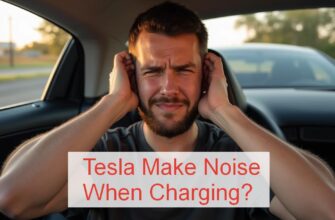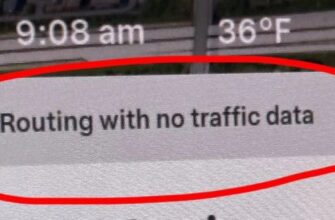Few things can make a Tesla owner’s heart sink faster than looking at the large, central touchscreen and seeing… absolutely nothing. A black or frozen screen in a Tesla isn’t just an inconvenience; it’s like losing your dashboard, controls, navigation, and infotainment all at once! Since nearly everything in a Tesla is controlled or displayed on that screen, a non-working display can feel incredibly debilitating.
If you’re sitting in your Tesla Model 3, Model Y, Model S, or Model X and the main screen is black, frozen, or unresponsive, don’t panic just yet. While the situation is frustrating, there are common reasons why this happens and specific troubleshooting steps you can take, often resolving the issue yourself.
Let’s figure out why your Tesla screen might be off and how to bring it back to life.

Why a Black Tesla Screen is So Alarming (And What It Controls)
In a traditional car, a faulty radio screen is annoying but doesn’t stop you from driving safely. In a Tesla, the touchscreen is the central command center.
Losing Your Digital Dashboard
This single screen displays your speed, navigation, climate controls, charging status, vehicle settings, rearview camera feed, autopilot information, and much more. When it goes black, you lose access to almost all critical functions and information, making driving hazardous.
It’s Like Your Car Froze
Think of your Tesla’s main computer (the MCU – Media Control Unit) and screen as a powerful tablet or computer controlling the car. Just like any computer, software can sometimes glitch, freeze, or crash, leading to a blank or unresponsive display.
Common Reasons for a Black or Unresponsive Tesla Screen
Why might your Tesla’s vital screen suddenly stop working? Several factors could be at play:
Software Glitch or Freeze
This is the most frequent cause. A temporary error in the operating system software can cause the display or the entire Media Control Unit to freeze or crash. It’s the automotive equivalent of your computer screen freezing, needing a restart.
12V Battery Issues
This might sound surprising for an electric car, but Teslas have a conventional 12-volt battery that powers the vehicle’s accessory systems, including the computers and screens, when the main high-voltage battery isn’t actively charging or powering the drive unit. If this 12V battery is weak, failing, or disconnected, it can cause a wide range of seemingly random electronic issues, including a black screen.
“My Model 3 screen went black suddenly while I was driving. No response to anything. Pulled over and tried the scroll wheel reset a couple of times and it finally rebooted. Scary moment!” – Sarah L., Tesla Owner
Experiencing sudden electronic failures can be alarming in any vehicle. We’ve discussed similar issues where critical systems fail unexpectedly, like the VW Tiguan Transmission in Emergency Mode or even a Volkswagen Power Source Service Vehicle Error which can also point to electrical or power delivery problems affecting multiple modules.
eMMC Flash Memory Degradation (Older Models)
This is a known hardware issue primarily affecting older Tesla Model S and Model X vehicles (roughly pre-2018 with the original MCU). The flash memory chip (eMMC) on the Media Control Unit could wear out prematurely due to excessive write cycles, leading to system slowdowns, freezing, and eventually a black screen. Tesla initiated recalls and service programs for this specific issue.
Connectivity Problems
Tesla vehicles rely heavily on cellular and Wi-Fi connectivity for software updates, navigation data, and communication with the Tesla app and service center. Issues with the car’s connectivity could potentially interfere with system functions or updates, although this is less likely to cause a persistent black screen than a software freeze or hardware issue.
Overheating
While less common for the screen itself, if the interior of the car or specific control modules get severely overheated, the system might shut down temporarily as a protective measure.
Hardware Failure (MCU or Screen)
In some cases, the Media Control Unit hardware or the screen panel itself can fail, leading to a permanent black screen that won’t respond to resets.
First Steps: How to Reset Your Tesla Screen
When your Tesla screen is black or frozen, the primary troubleshooting steps involve performing a reset. There are two main types of resets available to the owner:
1. The Scroll Wheel Reset (Soft Reset)
This is the first thing to try for a frozen or unresponsive screen. It’s the equivalent of restarting the computer part of the system.
- How to Do It:
- Ensure the car is in Park.
- Hold down both scroll wheels on the steering wheel simultaneously.
- Keep holding them down. The touchscreen will go black.
- Continue holding until the Tesla logo reappears on the screen (this can take up to 30 seconds).
- Once the logo appears, you can release the scroll wheels.
- When It Helps: This reset is effective for resolving most temporary software glitches, frozen screens, or minor inconsistencies.
“My screen froze up completely during navigation. Tried the scroll wheel reset while parked, held them down, and after the Tesla logo came back, everything worked fine again. Phew!” – Mark W., Got It Working
2. The Power Off (Deep Sleep) Procedure
If the scroll wheel reset doesn’t work, a full power cycle of the vehicle’s systems can sometimes resolve more stubborn issues.
- How to Do It:
- Ensure the car is in Park.
- Navigate the working screen (if possible, sometimes only partially frozen) to Controls > Safety & Security > Power Off.
- Confirm the Power Off command.
- DO NOT touch anything (brake pedal, doors, steering wheel, screen) for at least 2-3 minutes. You might hear some contactors open.
- After waiting, press the brake pedal to wake the vehicle back up.
- When It’s Needed: This procedure performs a deeper shutdown than the scroll wheel reset and can sometimes clear more persistent electronic issues. Note: You need the screen to be at least partially functional to access the menu for this.
What if your screen is completely black and you can’t access the Power Off menu? In this case, the scroll wheel reset is your only immediate DIY option. If that doesn’t work, it points to a more serious issue.
If Resets Don’t Work: Diagnosing Deeper Issues
If your Tesla screen remains black or unresponsive after performing the scroll wheel reset and, if possible, the Power Off procedure, the problem is likely more significant.
Check the 12V Battery
A failing 12V battery is a surprisingly common cause of unpredictable electronic issues in Teslas, including a black screen or systems not booting up correctly. If your 12V battery is older (3+ years) or you’ve noticed other minor electronic glitches, have it tested or consider replacement.
Is It the eMMC Issue?
If you have an older Model S or Model X (typically manufactured before March 2018), the eMMC flash memory degradation is a very probable cause of a persistently black screen. Tesla has acknowledged this issue and offered service programs or recalls.
Hardware Failure
The Media Control Unit (MCU) hardware or the touchscreen panel itself could be faulty. Signs might include flickering before going black, distorted images, or a complete lack of response after ruling out software and 12V battery issues.
Connectivity and Software Updates
While less likely to cause a constant black screen, ensure your car has good Wi-Fi or cellular connectivity. Sometimes, pending software updates or connectivity issues can contribute to system instability, though usually, the screen would still be functional to some extent. We have articles on related connectivity topics, like Why Is My Tesla App Not Working? or Why Does My Tesla Say Routing With No Traffic Data?, which touch on how connectivity impacts system function.
Contact Tesla Service
If resets fail, contact Tesla Service immediately.
- Remote Diagnostics: Tesla can often access your vehicle’s logs remotely and diagnose the issue without you needing to go to a service center right away.
- Scheduling Service: If a hardware repair (like MCU or 12V battery replacement) or in-person diagnostics are needed, they will schedule a service appointment (mobile service or service center visit).
“My Model S screen died completely. Tried every reset I could find online, nothing worked. Called Tesla service, they saw the error codes remotely, confirmed it was the old eMMC issue, and scheduled the MCU replacement under the extended warranty.” – Robert K., Got It Fixed Under Warranty
Frequently Asked Questions (FAQ)
Q: Can I still drive my Tesla if the screen is black?
A: While the car can technically still be driven, it is highly discouraged and potentially unsafe. You lose access to your speed display, navigation, climate controls, turn signals indicators, warning lights, and rearview camera. Only drive a very short distance to a safe location if absolutely necessary.
Q: Will replacing the 12V battery fix a black screen?
A: Yes, a failing 12V battery is a common cause of a black or unresponsive screen in Teslas. If resets don’t work and your 12V battery is older or showing signs of weakness, replacing it is a likely fix.
Q: How do I perform a hard reset if the screen is black?
A: For the owner, the “Power Off” procedure accessed through the Safety & Security menu is the closest thing to a hard reset. If the screen is completely black and you cannot access this menu, your only DIY option is the scroll wheel reset. If that fails, it requires Tesla service intervention as they have access to deeper diagnostic and reset procedures.
Q: What is the eMMC issue and does it cause black screens?
A: The eMMC flash memory issue affected older Tesla Model S and Model X (roughly pre-2018) and caused premature wear of a storage chip on the Media Control Unit (MCU). This wear led to various problems, including system slowdowns, freezes, and ultimately, a black screen. Tesla issued service bulletins and extended warranty coverage for this.
Q: How much does it cost to fix a black Tesla screen?
A: A simple software glitch fixed by a reset costs nothing. Replacing a faulty 12V battery costs a few hundred dollars. Repairing or replacing the MCU due to eMMC or other hardware failure can be very expensive, potentially several thousand dollars, although check if your vehicle is covered by an extended warranty or service program for known issues.
Conclusion
A black or unresponsive screen in your Tesla is a serious concern because it disables access to essential vehicle controls and information. Fortunately, many instances are caused by temporary software glitches that can be resolved with the simple scroll wheel reset or the Power Off procedure. However, this issue can also be a symptom of a failing 12V battery or, in older models, the known eMMC hardware degradation. If resets don’t bring your screen back to life, it’s crucial to contact Tesla Service for remote diagnostics and professional repair to ensure your vehicle is safe and fully functional.