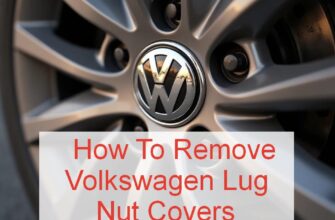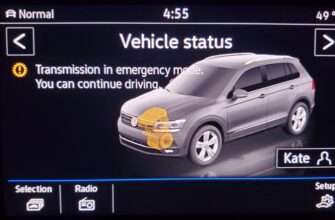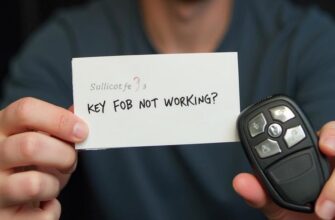Okay, let’s tackle that annoying issue of a frozen touchscreen in your Volkswagen. In today’s cars, the infotainment screen controls so much – navigation, music, phone calls, vehicle settings – that when it freezes up, it can feel like a major problem. You’re left staring at a static image or a blank screen, unable to access essential functions. Seeing your VW infotainment system touch screen not working is incredibly frustrating!
Whether you’re driving a VW Tiguan or another model, the experience is the same: a key piece of technology in your car is suddenly unavailable. But don’t worry, many times a frozen touchscreen is a temporary glitch that you can fix yourself without a trip to the dealership.
Why is Your VW Touchscreen Frozen or Unresponsive?
Volkswagen’s infotainment systems, like those in many modern cars, are essentially computers. And just like your phone or laptop, sometimes they can freeze, lag, or become unresponsive. The most common reasons for your VW infotainment system touch screen not working include:
- Software Glitches: This is the most frequent culprit. A temporary bug in the software, a background process getting stuck, or a conflict between functions (like navigation and media playing) can cause the system to freeze.
- Temporary Communication Errors: The touchscreen unit communicates with the main infotainment module (head unit). A brief interruption in this communication can cause the screen to become unresponsive.
- Overloaded System: Running multiple demanding applications simultaneously (e.g., complex navigation, streaming high-quality audio via Bluetooth, and using voice commands) can occasionally overwhelm the system’s processor, leading to a freeze.
- Issues with Connected Devices: Problems with a connected smartphone (via Apple CarPlay or Android Auto), a faulty USB drive, or Bluetooth connectivity issues can sometimes trigger a system freeze.
- Temperature Extremes: While less common in modern systems, extreme hot or cold temperatures can sometimes affect electronic components and cause temporary malfunctions.
- Faulty Touchscreen Digitizer: The touch-sensitive layer of the screen itself could be faulty, leading to unresponsiveness or registering touches incorrectly (sometimes called “ghost touch,” though distinct from a full freeze). Issues like the “Right side of VW touch screen not working” might suggest a problem with a specific area of the digitizer.
- Problem with the Infotainment Head Unit: The main module that runs the infotainment system could have a hardware or software issue requiring professional attention.
- Power or Fuse Issue: Less likely if the screen is illuminated but frozen, but a power supply problem or a blown fuse could prevent the system from operating correctly.

What to Do When Your VW Car Screen Freezes: Troubleshooting Steps
When your VW touchscreen frozen, the goal is to get it to restart properly. Here’s a breakdown of troubleshooting steps, starting with the easiest:
Step 1: The Simple Restart (Turn the Car Off and On)
It sounds obvious, but this fixes many temporary electronic glitches.
- How to do it: Safely pull over and park. Turn off the vehicle’s ignition completely. Open the driver’s door for a few seconds to ensure all systems power down. Close the door and restart the vehicle.
- What to expect: The infotainment system should go through its normal startup sequence. Check if the touchscreen is now responsive.
Step 2: Force Restart / Soft Reset the Infotainment System
This is the most common fix for a frozen VW touchscreen and often works when simply turning the car off doesn’t. It forces the infotainment system to reboot independently of the rest of the vehicle’s electronics.
- How to do it: With the vehicle’s ignition on (engine can be running or just in the ‘accessory’ position), locate the power button for your infotainment system. Press and hold this power button for about 10-15 seconds. The screen should turn off and then, after a moment, begin its startup sequence again, often displaying the Volkswagen logo.
- What to expect: The system will perform a soft reboot. This shouldn’t erase your settings (like radio presets or paired phones) but will refresh the system software. Once it’s fully back on, check if the touchscreen is working.
The exact button to press and hold might vary slightly depending on your specific VW model and the generation of the infotainment system (MIB1, MIB2, MIB3). Your owner’s manual is the best place to confirm the correct procedure for your car, whether it’s a 2017 VW beetle touch screen not working reset or a newer model. Many owners on forums like “VW infotainment system touch screen not working reddit” have found this simple force restart to be the solution.
Step 3: Check for Physical Issues or Connected Devices
Sometimes the problem isn’t a software glitch but something interfering with the touch function or the system’s operation.
- Clean the Screen: Use a soft, microfiber cloth to clean the touchscreen surface. Dirt, smudges, or debris could potentially interfere with touch recognition.
- Remove Connected Devices: Disconnect any phones plugged into USB ports (especially if using CarPlay or Android Auto) or any USB drives. Sometimes a problem with the connected device or cable can cause the car’s system to freeze. Disconnect them and see if the screen becomes responsive.
- Check SD Cards: If your system uses an SD card for navigation or media, try removing it and restarting the system.

Step 4: Check Relevant Fuses
The infotainment system has dedicated fuses. If a fuse is blown, the system might not receive power correctly, leading to unresponsiveness or a blank screen.
- How to do it: Consult your owner’s manual for the location of the fuse box (often under the dash, in the engine bay, or in the trunk) and the diagram indicating which fuse controls the radio or infotainment system. Use a fuse puller or needle-nose pliers to carefully remove the suspect fuse and visually inspect it to see if the wire inside is broken.
- What to expect: If the fuse is blown, replace it with a new fuse of the exact same amperage rating. If the fuse blows again immediately, there’s a short circuit, and you should not attempt to replace it again; seek professional help.
Step 5: Perform a Hard Reset (Disconnect the Battery)
This is a more drastic step than a soft reset as it removes all power from the system, potentially clearing deeper glitches. However, it will also erase most settings and preferences.
- How to do it: Locate your vehicle’s 12V battery. Disconnect the negative (-) terminal cable. Leave it disconnected for at least 10-15 minutes to allow the system’s capacitors to discharge fully. Reconnect the negative battery terminal securely.
- What to expect: The infotainment system and many other electronic modules will reset to their default settings. Restart the car and see if the touchscreen works.
Only attempt this if you are comfortable working around the car battery. Refer to your owner’s manual for battery location and safety precautions. Electronic issues like a VW Key Fob not working after battery replacement highlight how disconnecting the battery can sometimes affect other electronic systems, though typically infotainment issues are resolved by this.
When to Seek Professional Help
If you’ve tried all the troubleshooting steps above, including the force restart and battery disconnect, and your VW touchscreen frozen issue persists, it’s time to consult a qualified Volkswagen mechanic or dealership.
- Persistent or Intermittent Issues: If the screen freezes frequently or only a portion of the screen works (like the “Right side of VW touch screen not working“), it might indicate a hardware problem with the touchscreen or the head unit itself.
- Blank Screen: If the screen remains completely black and the force restart doesn’t bring it back to life, there could be a power supply issue, a problem with the display panel, or a faulty main module.
- Diagnostic Trouble Codes: A mechanic can use a specialized scan tool to read diagnostic trouble codes from the infotainment system module, which can help pinpoint the root cause of the malfunction.
- Software Update/Reflash: Sometimes, a dealer-level software update or reinstallation of the infotainment system’s firmware is needed to correct persistent glitches that user resets can’t fix.
- Hardware Replacement: If diagnostics indicate a faulty head unit or touchscreen display panel, these components may need to be replaced. The VW touch screen replacement cost can vary significantly depending on the model year and the specific part needed.
“My VW Tiguan screen frozen on me a few times, and the force restart trick always worked. But then one day, the right side of VW touch screen not working at all. I took it to the dealership, and they diagnosed a faulty touchscreen panel that needed replacing. Liam, 51, the service advisor, said it’s less common than software issues, but it happens.” – A Tiguan owner dealing with partial screen failure
Infotainment system problems are common across different makes. Experiences with a Chevy Infotainment system keeps restarting or Jeep Grand Cherokee Uconnect screen issues show that these electronic glitches are a modern car reality. Understanding that the issue could stem from various components, from software to hardware, is key to knowing what to do when your car screen freezes.
For visual guidance on performing the force restart or other basic checks on your VW infotainment system.
Frequently Asked Questions (FAQ)
Q: What does it mean when my VW touchscreen is frozen?
A: A frozen VW touchscreen means the infotainment display is unresponsive to touch input and the system is likely stuck due to a software glitch, communication error, or hardware issue.
Q: How do I force restart my VW infotainment system?
A: In most VW models, you can force restart the infotainment system by pressing and holding the system’s power button for about 10-15 seconds until the screen turns off and reboots.
Q: Will a force restart erase my settings on the VW touchscreen?
A: Typically, a force restart (holding the power button) is a soft reset and should not erase your paired phones, radio presets, or navigation history. A hard reset (disconnecting the battery) will usually reset settings to default.
Q: Why is only part of my VW touchscreen not working?
A: If only a specific area, like the right side of VW touch screen not working, it could indicate a problem with the touchscreen digitizer layer itself rather than a complete system freeze.
Q: When should I take my VW to a mechanic for a frozen touchscreen?
A: If the touchscreen remains frozen or unresponsive after performing a force restart and checking basic connections/fuses, or if you experience intermittent freezing or partial screen failure, it’s best to seek professional diagnosis.
Conclusion
A frozen or unresponsive touchscreen in your Volkswagen infotainment system is a common, albeit frustrating, issue. In many cases, a simple force restart by pressing and holding the power button will resolve temporary software glitches and get your system working again. Other troubleshooting steps like checking fuses, connected devices, and cleaning the screen can also help. However, if the problem persists, if only part of the screen is unresponsive, or if the screen is completely black, it may indicate a more significant hardware problem with the touchscreen or the infotainment module itself. Knowing what to do when your car screen freezes, starting with the simplest fixes and knowing when to call in the professionals, will help you effectively address the issue and get full functionality back in your VW.