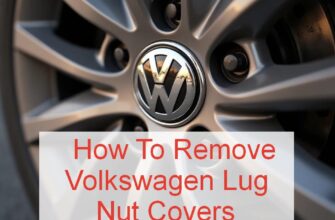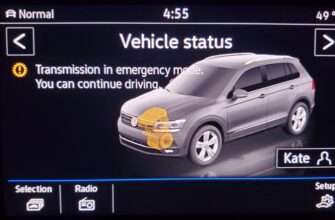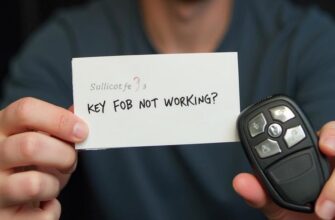There’s nothing quite as frustrating as hopping into your Volkswagen, ready to enjoy your drive, only to find the infotainment screen is completely black, frozen, or just plain unresponsive. No music, no navigation, no access to settings – it’s like the digital heart of your car has stopped beating!

Whether you drive a Golf, Passat, Tiguan, Atlas, or any other VW model, infotainment system glitches are an increasingly common issue in modern vehicles loaded with tech. But before you panic or schedule an expensive dealership visit, there are several simple things you can try. Often, the fix is as easy as a quick reset!
Let’s explore why your VW screen might be acting up and exactly how you can try to bring it back to life.
Why Your VW Infotainment Screen Isn’t Working
Think of your VW’s infotainment system like a mini-computer built into your dashboard. Just like your laptop or tablet can sometimes freeze, crash, or refuse to wake up, your car’s system can too. It’s handling a lot of tasks – Bluetooth, radio, navigation, connecting to your phone via Apple CarPlay or Android Auto, vehicle settings, and more!
It’s Often a Software or Power Glitch
The complexity of these systems means they are susceptible to occasional glitches. These can be caused by software bugs, power interruptions, or conflicts with connected devices.
Common Reasons for a Black or Frozen Screen
What might be causing your specific VW infotainment screen woes?
- Software Freeze: This is the most frequent culprit. A temporary software error causes the system to become unresponsive, freezing the screen or turning it black. It just needs a good old-fashioned reboot.
- Power Supply Issues: The system needs a stable flow of electricity. Problems like a loose fuse, a wiring issue, or even low voltage from the car’s battery can cause the system to shut down or continuously cycle. Sometimes, a confusing message like a “Volkswagen Power Source Service Vehicle Error” could point to a related power issue affecting multiple systems, including the infotainment.
- Connectivity Problems: Issues with a connected phone, a specific app running through Apple CarPlay or Android Auto, or even a faulty USB cable can sometimes confuse the system and cause instability or a crash. Check out our guide on Fix Android Auto Error Code 8 for related troubleshooting if you suspect phone connectivity is part of the problem.
- Hardware Malfunction: Less commonly, there could be a problem with the screen itself or the internal components of the infotainment unit.
- Overheating: While not as common, in extreme temperatures or if the system is working very hard, it could potentially overheat and shut down temporarily.
“My Golf’s screen just went black one morning. No sound, nothing. Freaked out, but then remembered reading about resetting. Held the power button for like 10 seconds, and bam, it came back on. So relieved!” – Alex S., VW Golf Owner
Dealing with unexpected electronic issues in your car can be stressful. We’ve covered other VW-specific electronic mysteries, like Understanding and Resolving Error Keyless System in Your Volkswagen or even how to handle a Volkswagen SOS Button Error, which show how interconnected these systems can be.
First Steps: How to Reset Your VW Infotainment System
The most effective first step when your VW infotainment screen isn’t working is to perform a reset. There are typically two main types: a soft reset and a full power cycle of the vehicle.
The Standard Soft Reset Procedure
This is the equivalent of restarting your computer or phone. It forces the infotainment system to shut down and boot back up.
- How to Do It: While the car ignition is on (engine can be running or just accessories on), locate the power button for your infotainment system. This is often the volume knob – you press it in like a button.
- Press and HOLD the power button (or volume knob/button) for about 10-15 seconds.
- The screen should turn black, and then hopefully, the Volkswagen logo will reappear as the system reboots.
- Why the Soft Reset Works: This action clears the system’s temporary memory and forces the software to reload, which can resolve minor glitches causing it to freeze or go black.
The exact button combination or location might vary slightly depending on your specific VW model and year (e.g., MIB1, MIB2, MIB3 systems), but the press-and-hold power method is the most common procedure. If just holding the power/volume button doesn’t work, check your owner’s manual or search online forums for your specific year/model, as some might require holding volume + another button.
Turn the Car Completely Off (Full Power Cycle)
If the soft reset doesn’t work, a full power cycle of the vehicle can sometimes help.
- Steps: Pull over safely and park your car. Turn the ignition completely OFF. If you have a physical key, remove it. If you have push-button start, ensure the accessory power is off and the system is fully shut down. Open the driver’s door and close it (this helps ensure all modules power down). Wait for at least 5-10 minutes to allow all systems, including the infotainment module, to lose residual power and fully reset. Then, restart the vehicle.
- Why It Helps: This provides a deeper reset than just soft-resetting the screen, cutting power to the module entirely.
Check Related Fuses
A loose or partially blown fuse can cause intermittent power loss, leading to screen issues or restarts.
- How to Check: Consult your VW owner’s manual to find the location(s) of the fuse boxes (usually under the hood and/or inside the cabin). Identify the fuse(s) for the “Infotainment,” “Radio,” “Multimedia,” or related accessory systems.
- Inspection: Use the plastic fuse puller from the fuse box to remove the suspected fuse. Hold it up to the light and look at the small wire inside; if it’s broken or melted, the fuse is blown.
- Replacement: Replace a blown fuse with a new fuse of the exact same amperage (the number printed on top). Never use a fuse with a higher amperage.
“Tried the button reset on my Tiguan, didn’t do anything. Decided to check the fuses under the dash, and sure enough, the radio fuse looked dodgy. Swapped it out, and the screen fired right up. Simple fix after all!” – Carlos M., VW Tiguan Owner
Troubleshooting If Resetting Doesn’t Work
If you’ve tried resetting the system and it remains black, frozen, or unresponsive, the issue is likely deeper than a simple software glitch.
Check for Software Updates
Sometimes, chronic issues are resolved with software updates released by Volkswagen. Dealerships have the necessary tools to check if there are updates available for your specific infotainment unit and install them.
Inspect External Connections/Devices
Double-check all USB ports for debris or damage. If you frequently use Apple CarPlay or Android Auto, try testing the system without your phone connected or with a different, known-good USB cable.
Assess Battery Health
As we mentioned with other VW electronic issues like the Error Stabilisation Control, low battery voltage can wreak havoc on sensitive electronic systems. If your battery is old or weak, it might not be providing the stable power the infotainment system needs.
Look for Other Warning Lights
Sometimes, the infotainment screen issue is a symptom of a larger problem in a related system. Check your dashboard for any other warning lights or error messages that might give clues about the root cause. Even something seemingly unrelated could point to a shared component or power source issue.
When It’s Time to See a Professional
If you’ve tried the reset procedures and basic checks without success, or if you’re uncomfortable checking fuses or disconnecting the battery, it’s time to consult a qualified mechanic or a Volkswagen dealership service center.
- The screen remains black, frozen, or unresponsive after multiple reset attempts.
- The screen is flickering, distorted, or displays strange colors.
- You suspect a hardware failure within the unit.
- You need to check for and install system software updates.
- You suspect a deeper electrical problem that you can’t diagnose yourself.
They have specialized diagnostic tools that can communicate with the infotainment module and retrieve specific error codes, helping them pinpoint the exact problem.
Conclusion
A non-working infotainment screen in your VW is definitely annoying, but don’t panic! Start by performing the simple soft reset procedure (holding the power button). If that doesn’t work, try a full vehicle power cycle and check the relevant fuses. In many cases, one of these steps will get your screen working again. However, if the problem persists, it indicates a potentially deeper issue, and getting professional help is the best way to ensure a proper diagnosis and repair, restoring full functionality to your Volkswagen’s command center.